Agency Reporting
The Agency Reporting section of the portal lists information generated by Fanplayr's reporting backend system. The reports generated are designed to be made available to an account's parent agency to provide some granular data on account performance. This feature has to be enabled for an account.
There are two tabs available in the list: Agency Reports and Email Downloads.
Reports
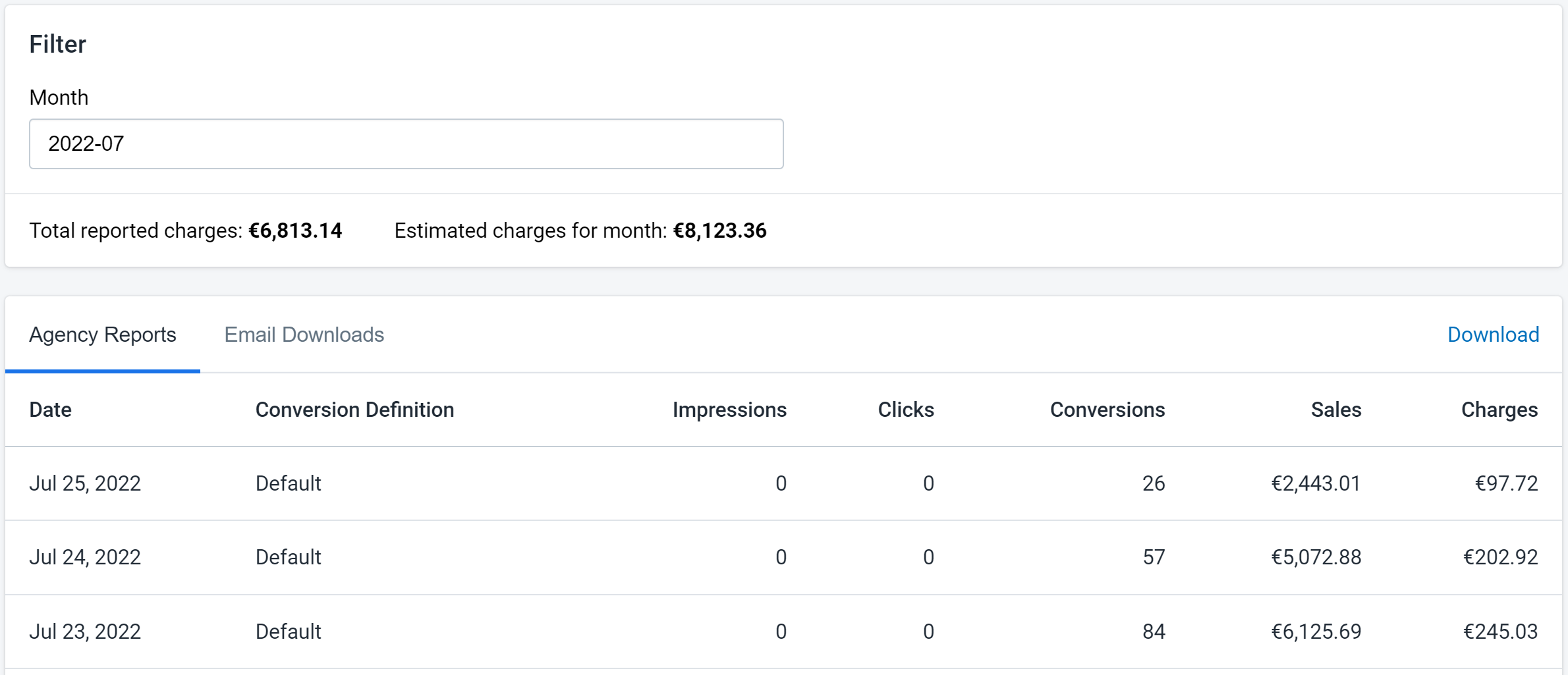 Figure 1: Reports List
Figure 1: Reports List
The "Agency Reports" tab lists all generated reports for the selected month in the filter. These reports are typically generated once per day and split by conversion definition.
The list of the reports can be downloaded with the "Download" button at the top-right of the list. This will export the list of reports as a CSV but does not provide any extra information than what is visible in the list.
The "total reported charges" value in the filter section simply sums up the "Charges" field in the list. If the selected month is the current month, another value labelled "Estimated charges for month" will appear that calculates the month's total charges assuming charges remain consistent for the remainder of the month.
Email Downloads
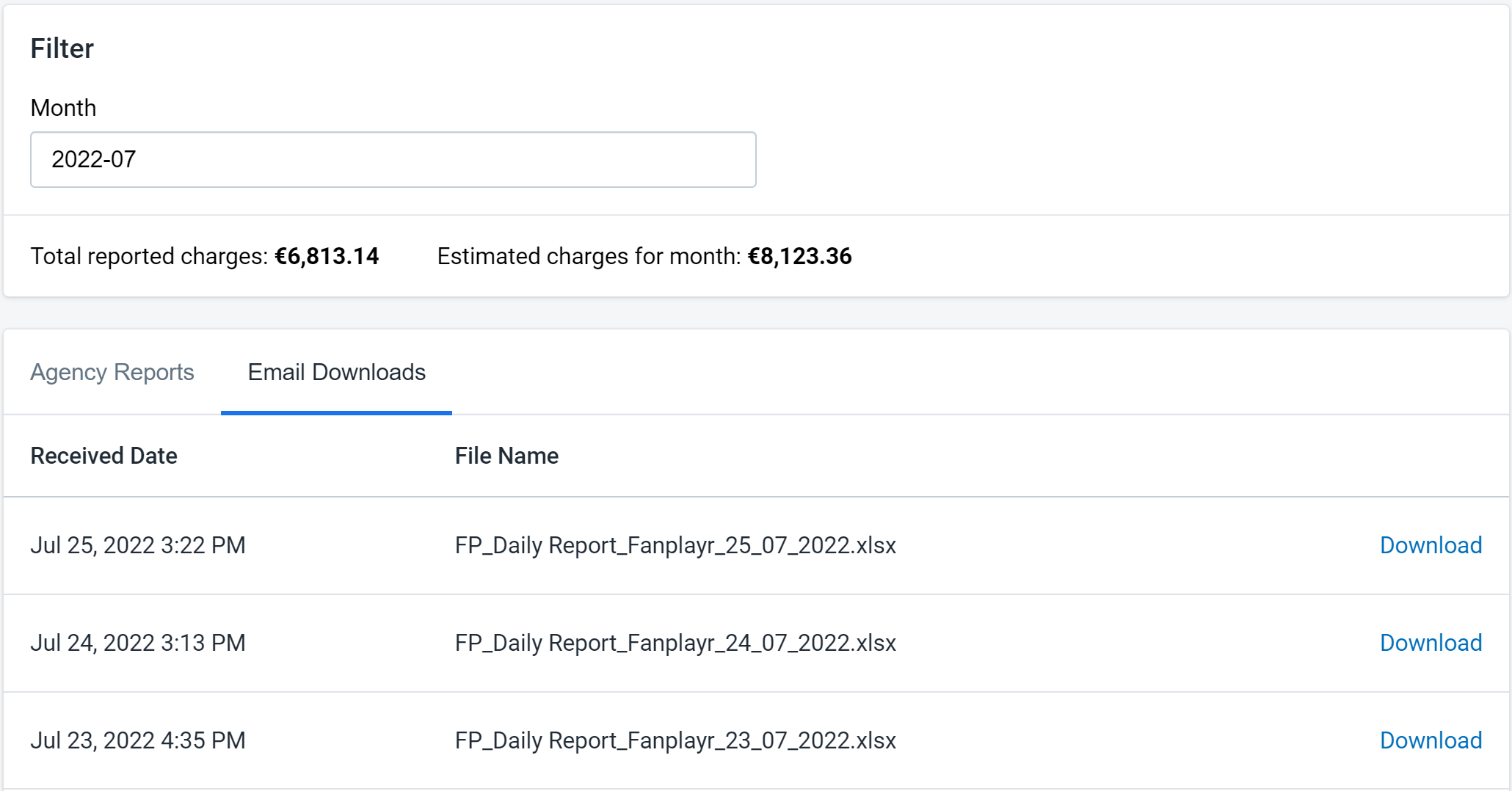 Figure 2: Email Download List
Figure 2: Email Download List
Upon generation, reports are automatically emailed to those in Fanplayr that require this information. This list tracks the emailed reports and provides the exact date and time of generation for each report. Similarly to the reports tab, the data in this list is filtered by the selected month.
In general, the items in this list should roughly match the reports in the "Agency Reports" tab, but this is not a guarantee. Sometimes reports are regenerated or emails are sent multiple times.
From this list, you can download any particular file attachment. This will be the exact same file sent in the original email and consists of the full set of reporting data. Generally, this file will contain much more information than what is available in the "Agency Reports" tab on this page.