User Interface Guide
This guide is intended for account administrators and whoever will manage
PrivacyID settings in Fanplayr’s Portal.
Dashboard
The PrivacyID dashboard gives insight into the usage of PrivacyID. The dashboard is made up of three graphs. The large graph at the top of the page shows the daily unique user count for the filtered site for dates between the “From Date” and “To Date”. The two graphs below break the users into new and returning users.
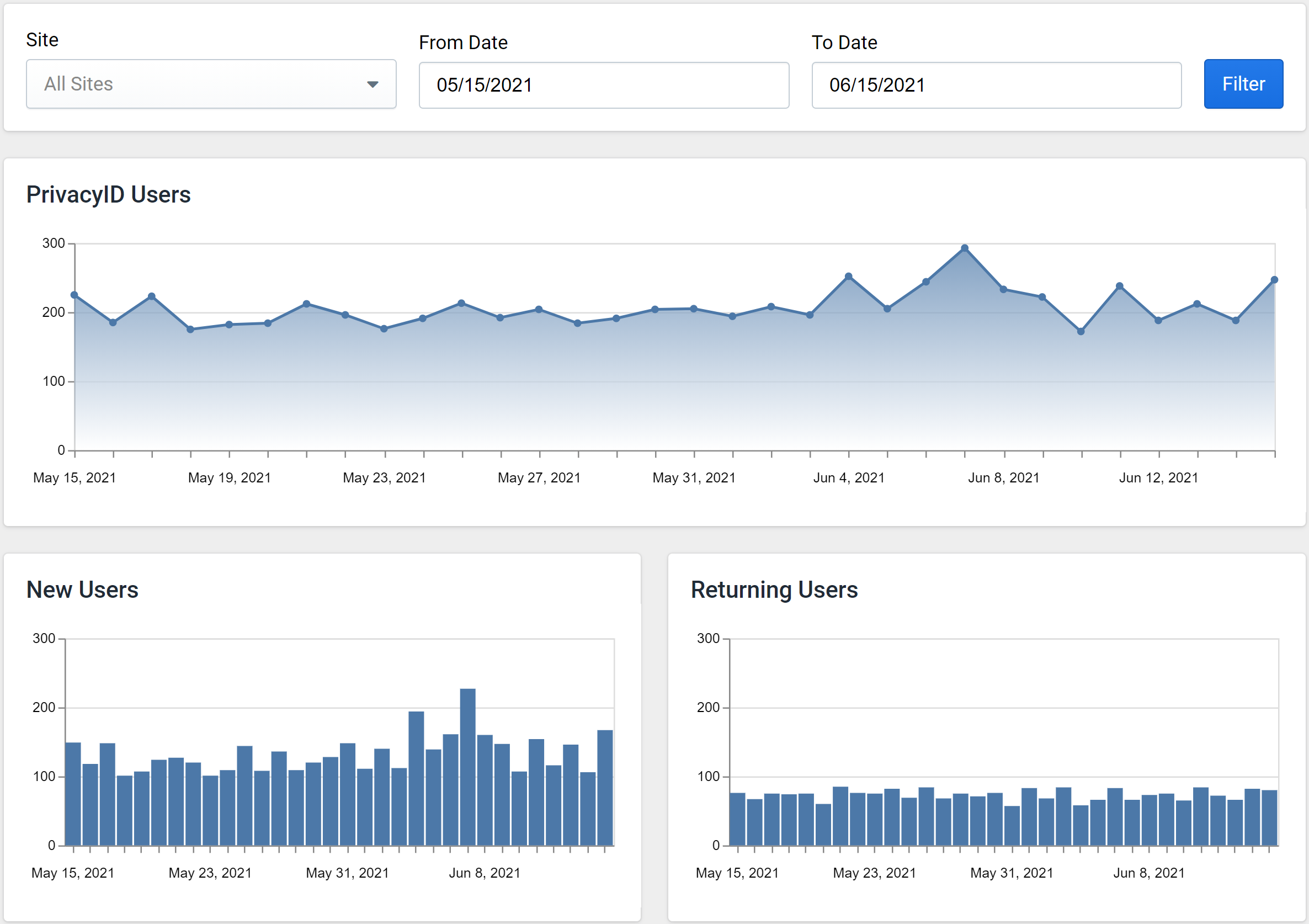
Sites
The PrivacyID sites page in the portal allows users to manage sites associated with the PrivacyID feature. In order for a domain to have access to PrivacyID, the URL must be set up on this page. Different sites can reference the same URL. For example, you can have different sites for staging and production.
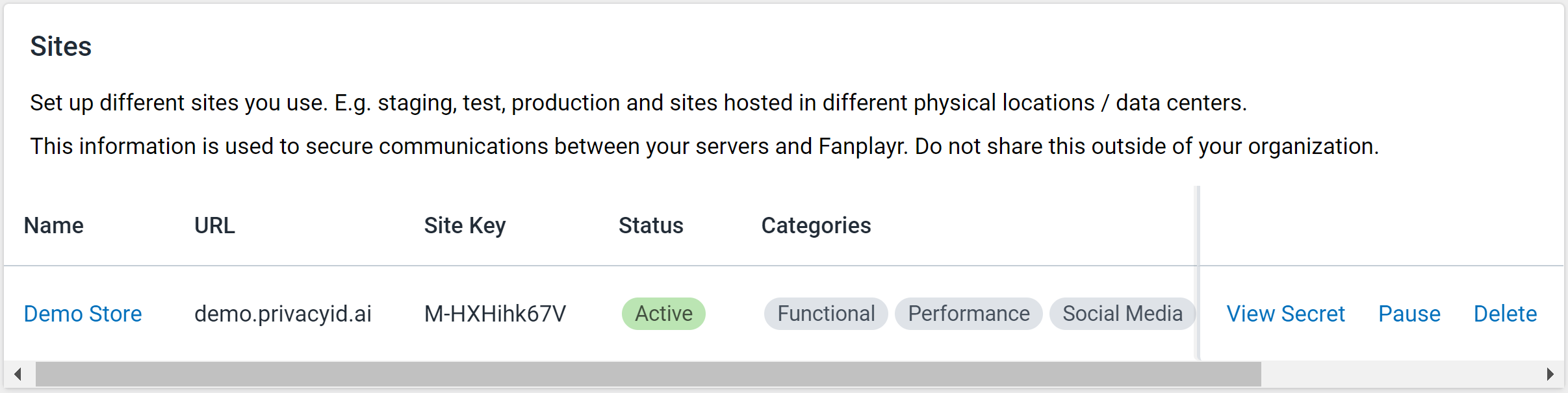
There are four editable fields on a site:
| Field | Description |
|---|---|
| URL | Your full site URL. Fanplayr assumes that your site URL begins with https:// so the component will not allow the user to prepend the URL with this. |
| Status | The current status of the site. Sites can be in one of three states: Active, Paused, and Deleted. Sites can be paused and re-activated whenever the user likes, but deleted sites are paused and removed forever. |
| Name | The internal name of the site. This value only appears in this Portal UI and should be used simply to uniquely identify sites to account managers. It is not used in Fanplayr’s backend system. |
| Categories | A list of categories that scripts attached to the site can fall under. Each category has a name and code attached to it. The name is similar to the site name in that it is only used for unique identification in this UI. The code however are used in Fanplayr’s system and must be equivalent to the consent categories in your chosen consent management system. |
Of these four fields, only the status and categories can be edited after site creation.
Once created, a site will be assigned a unique key and secret. These values are used in the integration process.
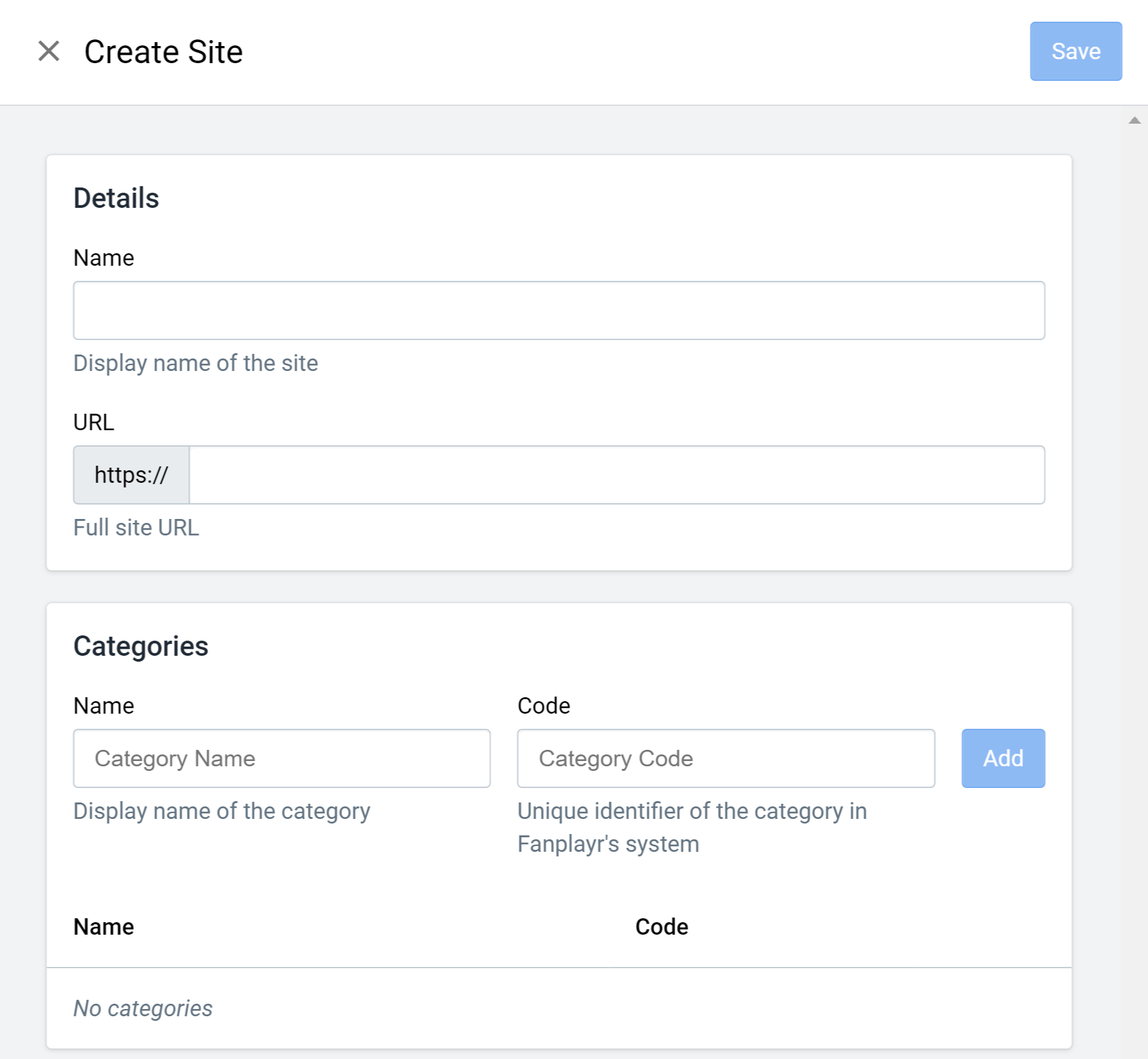
Scripts
PrivacyID scripts are created and managed on this page. Each script created can be attached to different sites independently. Similarly, the categories of each script are set per site. These settings can be managed in Setup.
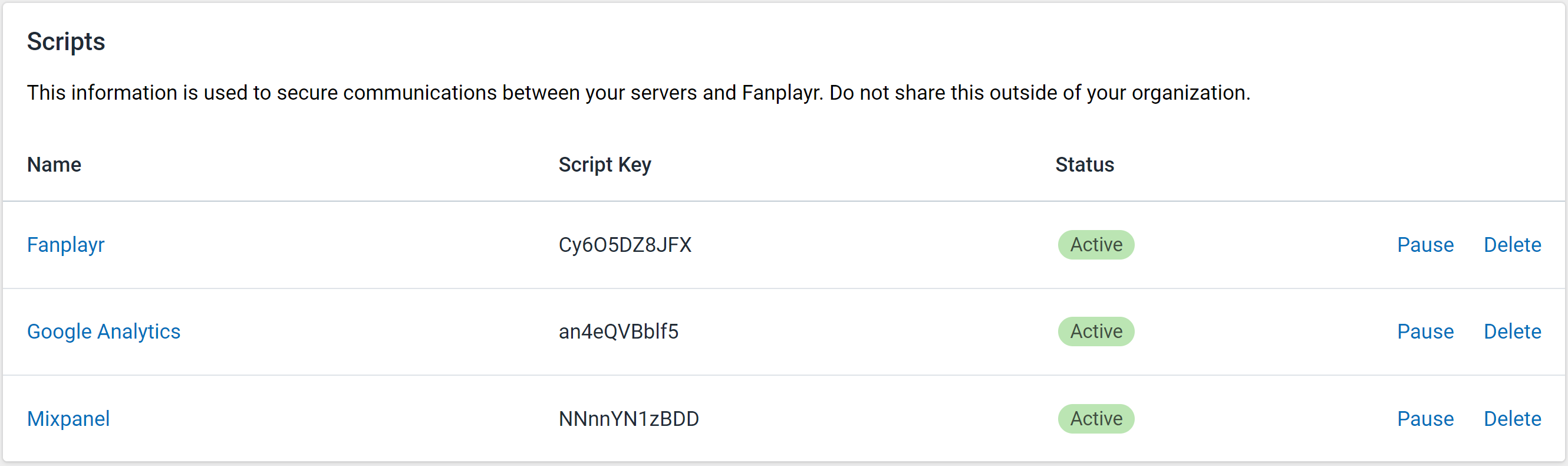
There are two editable fields for a script:
| Field | Description |
|---|---|
| Name | The name of the script. Similar to site name, this value is only used to identify the script in the UI. It is not used in Fanplayr’s backend system. |
| Status | The status of the script. Scripts can be in one of three states: Active, Paused, and Deleted. Scripts can be paused and re-activate whenever the user likes, but deleted sites are paused and removed forever. |
Of these two fields, only the status is editable after creation.
Upon creation, the system creates a script key that is used to uniquely identify the script in Fanplayr's system.
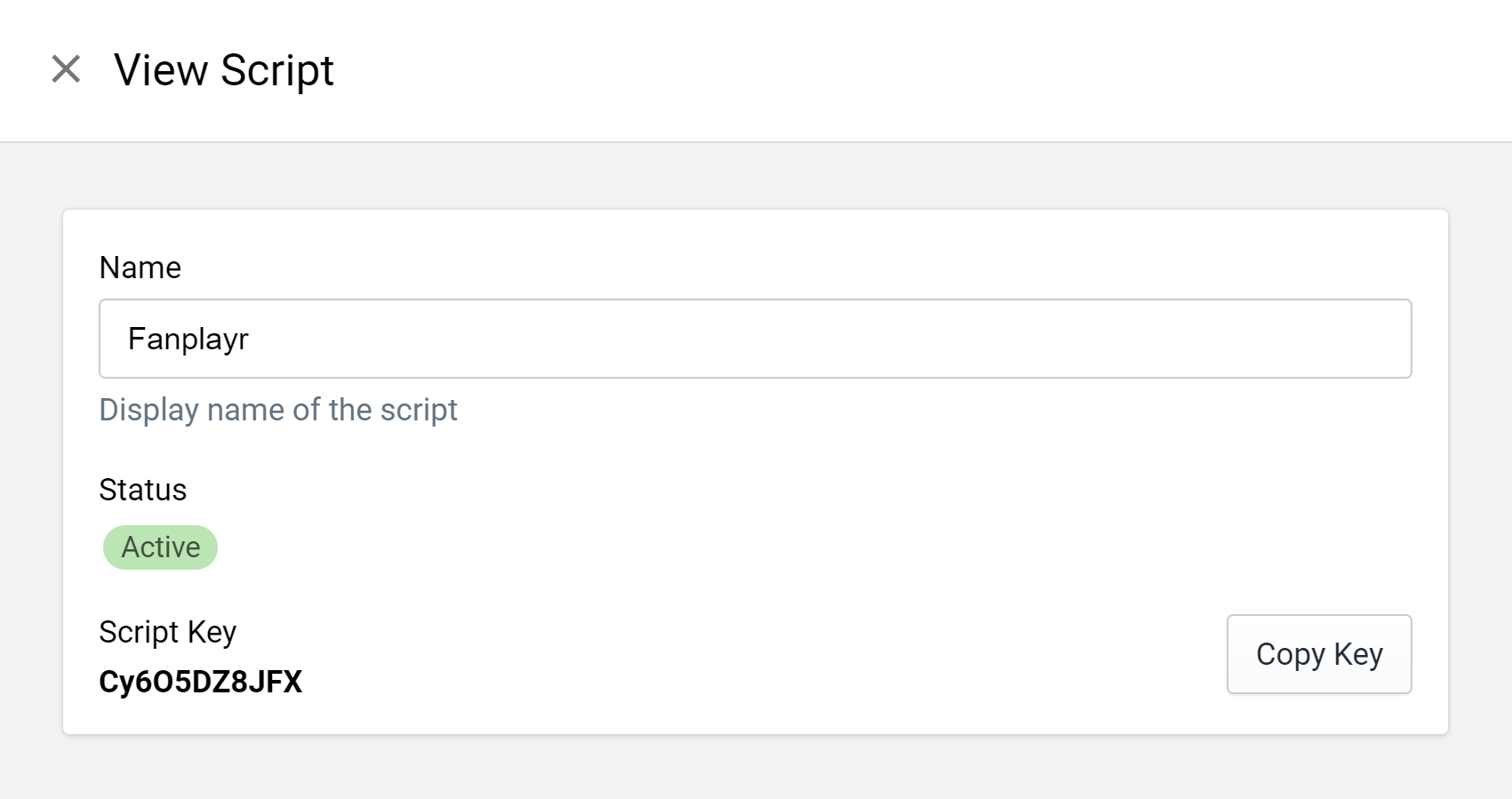
Setup
The setup screen is where scripts, sites, and categories are connected. The page has a section for each site set up on the Sites page. In each of these site sections, a user can attach or remove a script to the site.
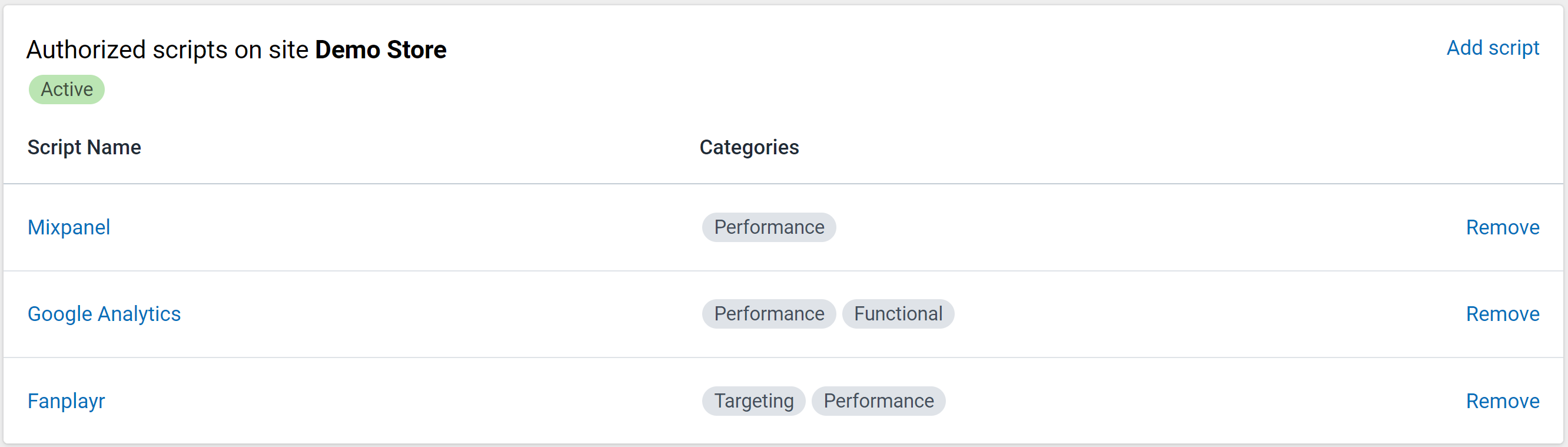
When attaching a script to a site, the user can select one or more of the site's available categories to represent. A script can be linked to any number of categories, and the site's categories can be re-used by multiple scripts.
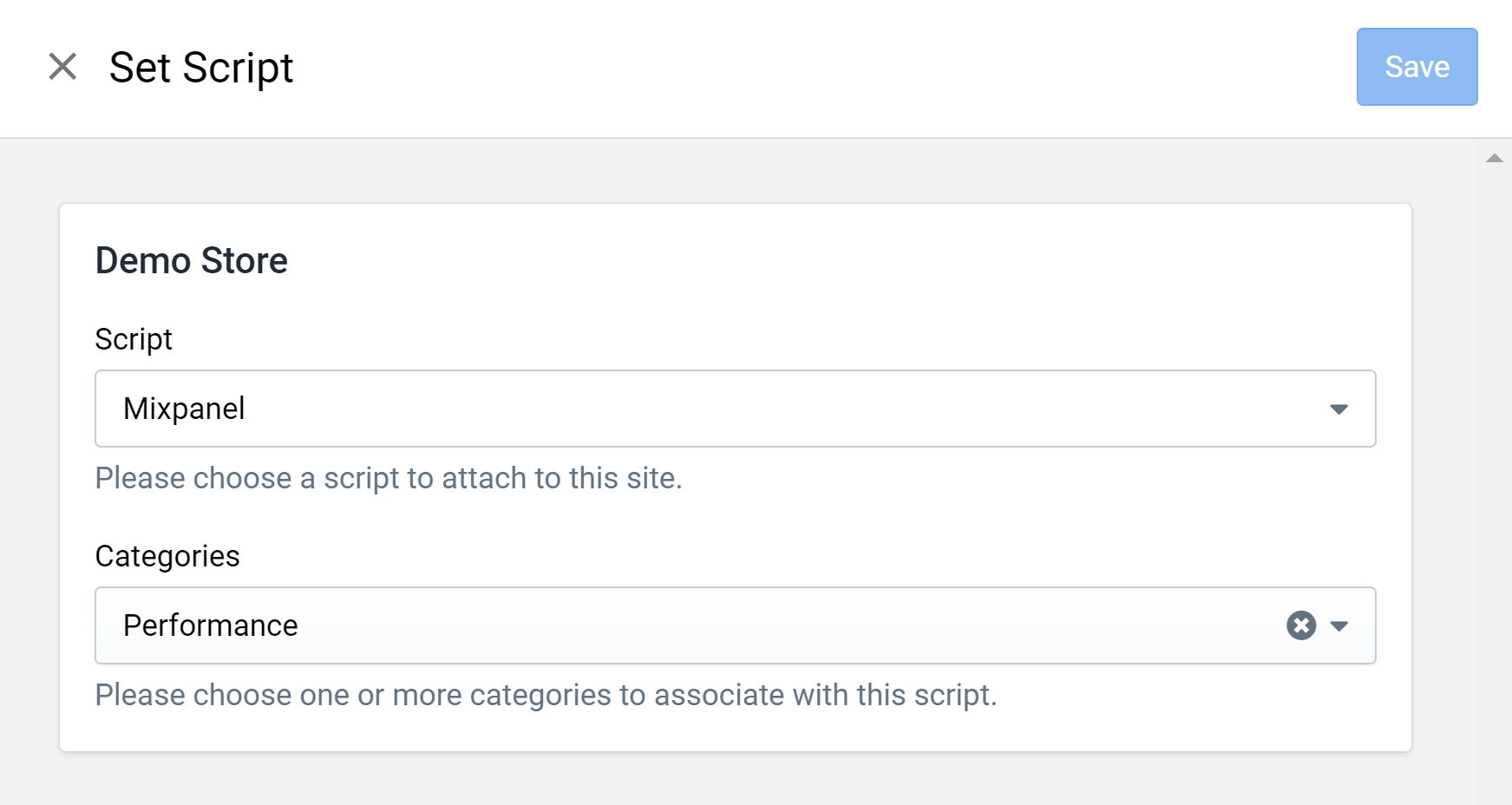
Integration
Visit the Integration Guide for more information regarding the integration process.