Insights
Get deep understanding of your data
Fanplayr 360 Insights offer a deep dive into your data. Information about orders, productions and sessions that you can filter by any event attribute or Audience.
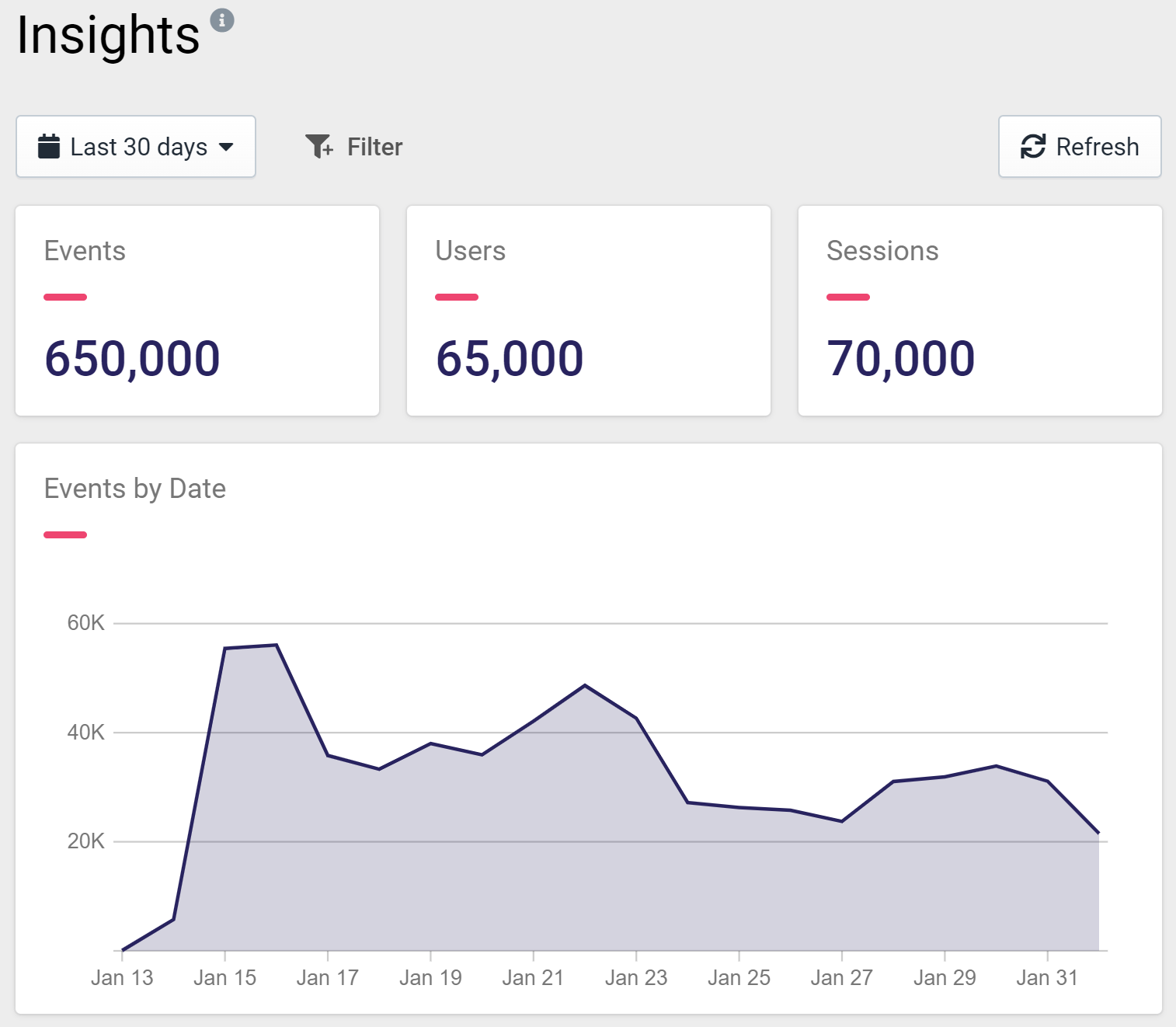
Figure 1: Insights Overview
Filtering
By default we show you results covering the last 30 days, and all events.
You can show look at data up to a year in the past. Click the calender, and choose the date range you need, and then click apply.
.C9RAmujn.png)
Figure 2: Filtering Date Period
You can then filter the data by Event Attributes and user Profile data.
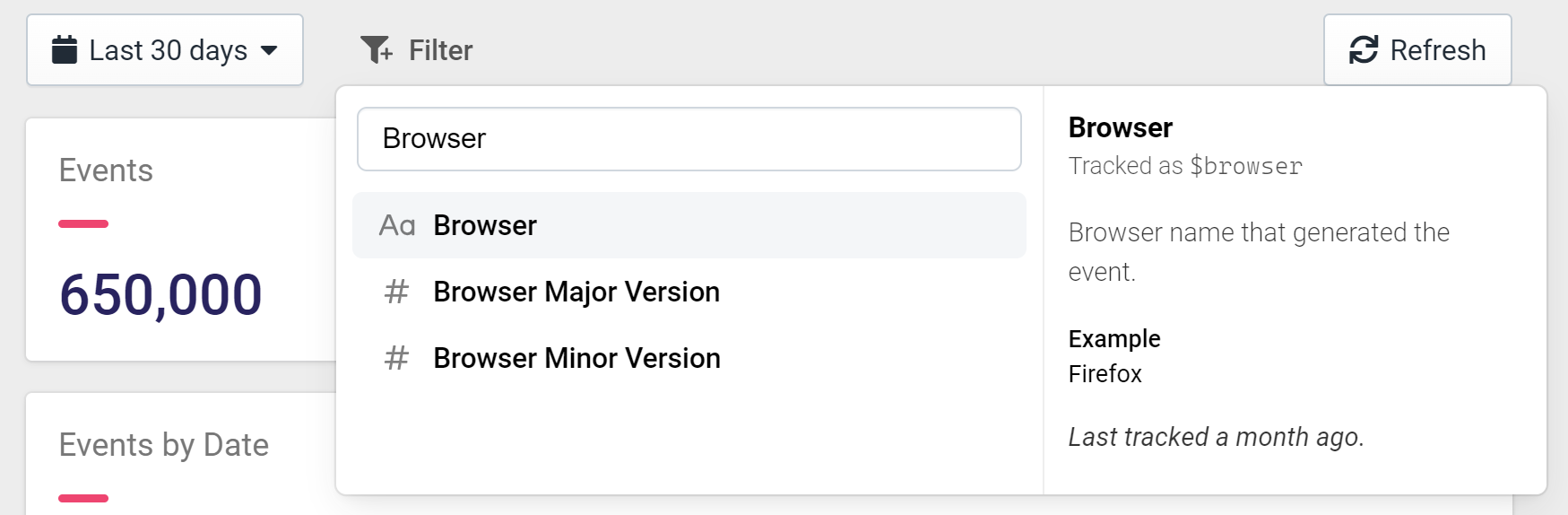
Figure 3: Filtering Attribute
- Click the Filter button
- Choose a filter from the list (or search for it by typing in a name)
- Each time you add a filter the data will refresh.
Here is an example of looking at the data only where the Browser is "Chrome", and the Page Type is "home".
.DSVXG40z.png)
Figure 4: Filter Tags
More information on how to use Filters can be found here:
Want more?
Please let us know if there is something else you'd like to see in Insights.