Examples
This page consists of a series of common Filter setups to retrieve a certain group of users from Fanplayr 360. These example filters are applicable to Audiences, Automations, Exports, and Insights.
High Value Users
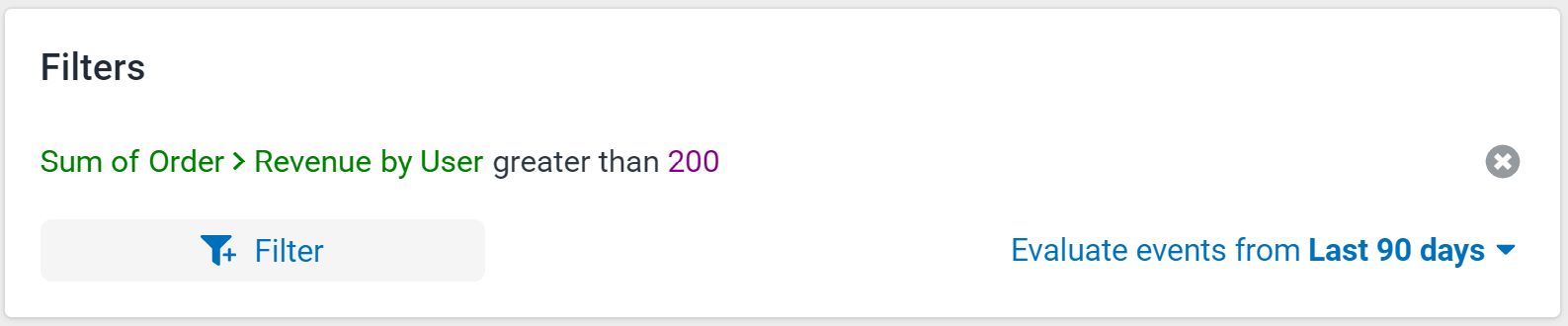
Figure 1: High Value Users
Setting up a filter for high value users is as simple as checking for total order revenue above a certain value (200 in Figure 1). In the example, every user that has contributed more than 200 towards one or more orders in the last ninety days will be part of this group. The value chosen does not depend on currency. It simply checks against the revenue value on the order.
American SMS Users
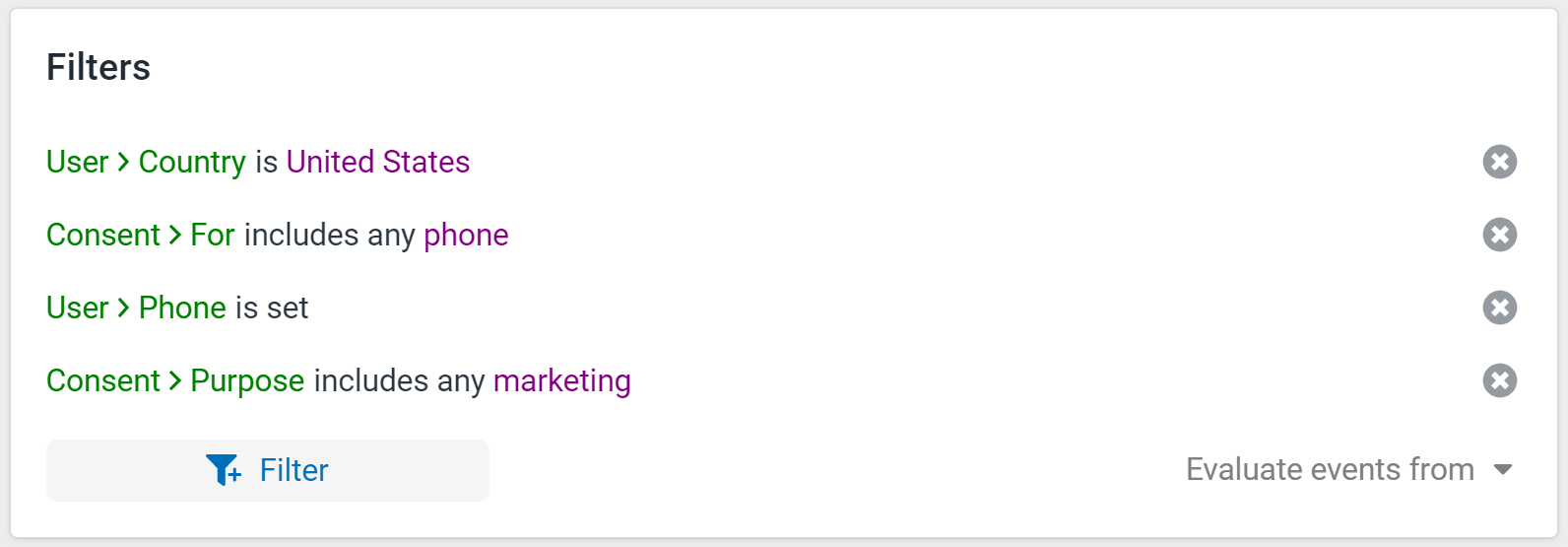
Figure 2: American SMS Users
It can be quite useful to segment your users into groups based on the ability to contact and method of outreach. In the Figure 2 example, only American users that have consented to SMS marketing messages with a phone number will be part of this group.
It's a good idea to create an Audience with filters similar to those above because you can re-use the Audience in Automations to engage in separate SMS marketing campaigns. It can also be used in Insights and Profiles to analyze your customer base.
Window Shoppers
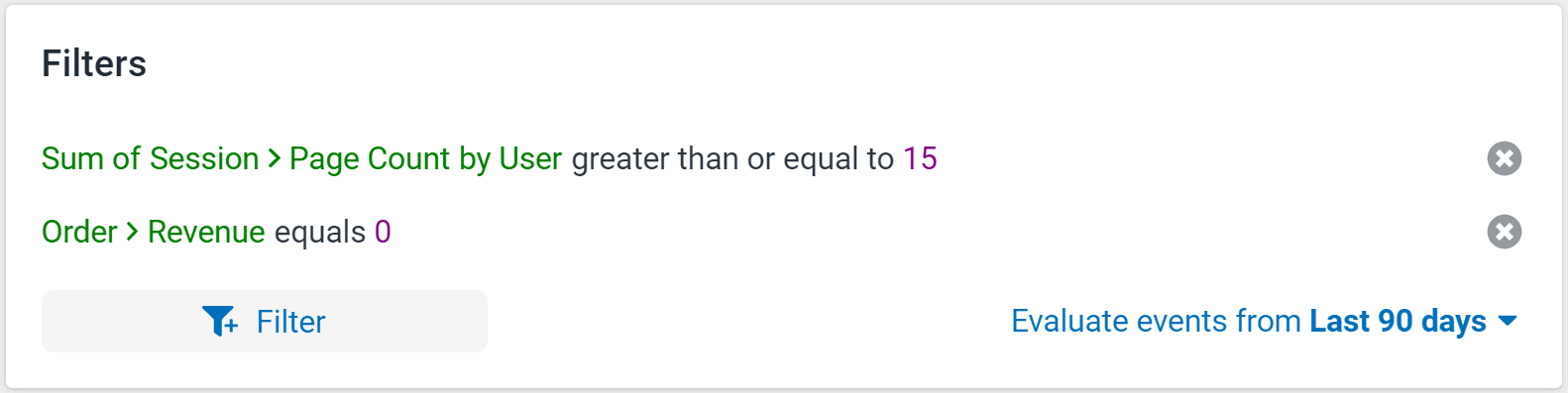
Figure 3: Window Shoppers
Figure 3 illustrates a set of filters aimed at identifying users who have demonstrated engagement with the site but have not completed any purchases. The first filter identifies users who have visited a minimum of 15 pages within the last 90 days, indicating a level of interest and engagement with the site. The second filter refines the user list by removing users who have placed an order. The resulting group of users have indicated some interest but havent been willing to make an order.