Campaign List
This is where you can see the campaigns in your account. You can filter them by their current status. By default you will only see the Currently Running campaigns.
Campaign Actions
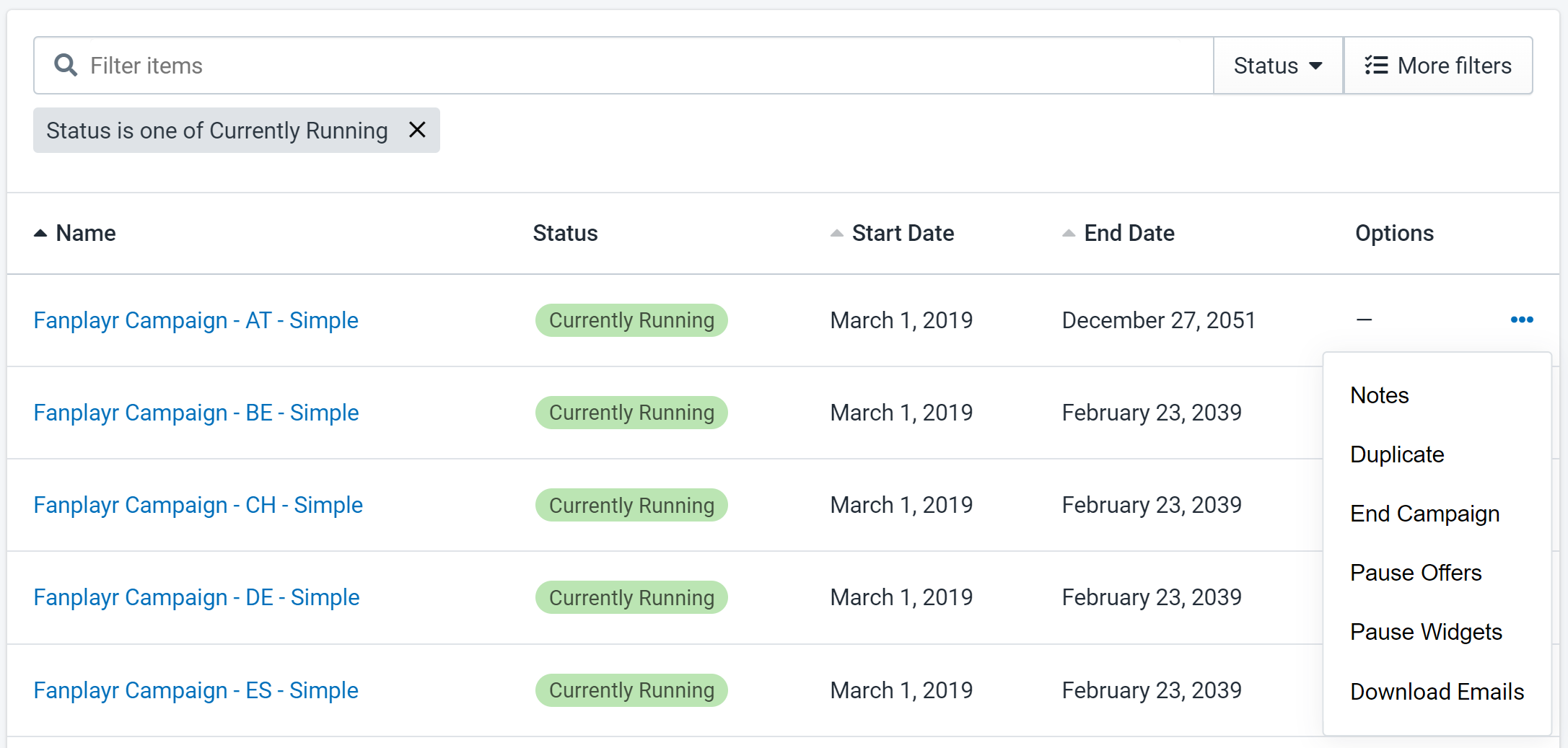 Figure 1: Campaign list
Figure 1: Campaign list
Campaign-wide actions can be accessed from the Campaign List by clicking the dropdown on the right side of the list.
Notes: Shortcut to view the campaign notes from the campaign list. This can also be accessed when editing a campaign from the Notes link at the top of each page.
Duplicate: Make a copy of a campaign which can then be used as a starting point for a new campaign.
There are some things to keep in mind:
Offers' "number of codes used" is reset to "0" in the new campaign.
Offers that utilize single-use promo codes will have these codes cleared. Fanplayr attaches the list of codes to only one offer, and therefore the new copy of the offer cannot reference the same list of codes as the source offer.
End Campaign: Stop segmentation on any linked domains for this campaign. The campaign will then be set as "Finished". You cannot restart a campaign, but can create a duplicate and re-publish if needed.
Pause Offers: Prevent any offers from being presented during a session. If widgets do not contain an offer, they may still be shown. Offers can be un-paused at any point.
Pause Widgets: Prevent any widgets from being shown during a session. Widgets can be un-paused at any point.
Download Emails: A quick link to "Account / Export Emails", with the list of collected emails pre-filtered to the selected campaign.