Creative Component
Concepts
- Collects the user's phone number
- Phone number input/validator
- Submit for SMS button action
Procedure
The procedure for creating a SMS input component is very similar to an email component in the Creative Editor. It consists of two, individual parts: the phone number input field and the SMS action button.
Phone Number Input Field
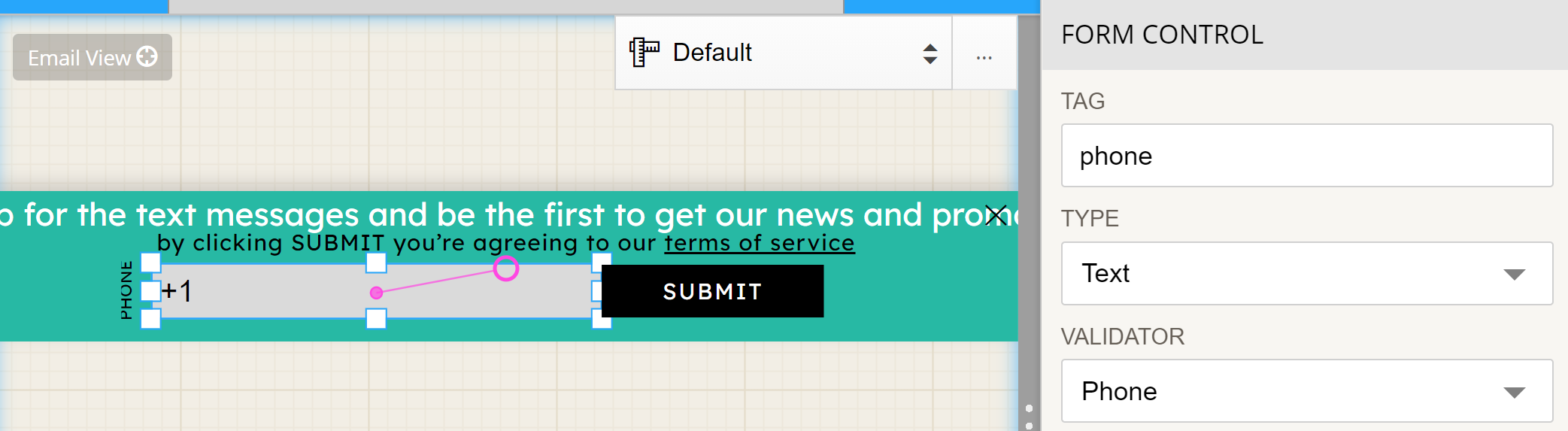
A phone number input field consists of a simple form control component with the type "Text" and the validator set to "Phone". In this form control, the default value should be set as well (see Properties).
Submit for SMS Action
.lLXXM5-P.png)
Aside from the phone number input, the SMS component requires a form submit action button. The button's action should be set to Submit form data in the current view and the "Subscribe Phone Number to SMS" should be set to Yes.
Properties
.DVhZYWGE.png) Default Value Property
Default Value Property
The only property on the SMS component that is required is the phone number default prefix. It should be defined as the prefix for the country that the widget is targeting (ie: +1 for targeting US, +39 for targeting Italy, etc.).
Examples
.CO6L8l_S.png)