Configuring the DNS entry
You’ll need to configure a simple CNAME DNS entry with your domain registrar in order to create a subdomain on your website which can be used to proxy the full PrivacyID JavaScript library through. This is necessary to ensure that the library remains compatible with browser privacy standards.
Configuring the new DNS entry is relatively simple and should only take a few minutes once you have obtained the correct details to use.
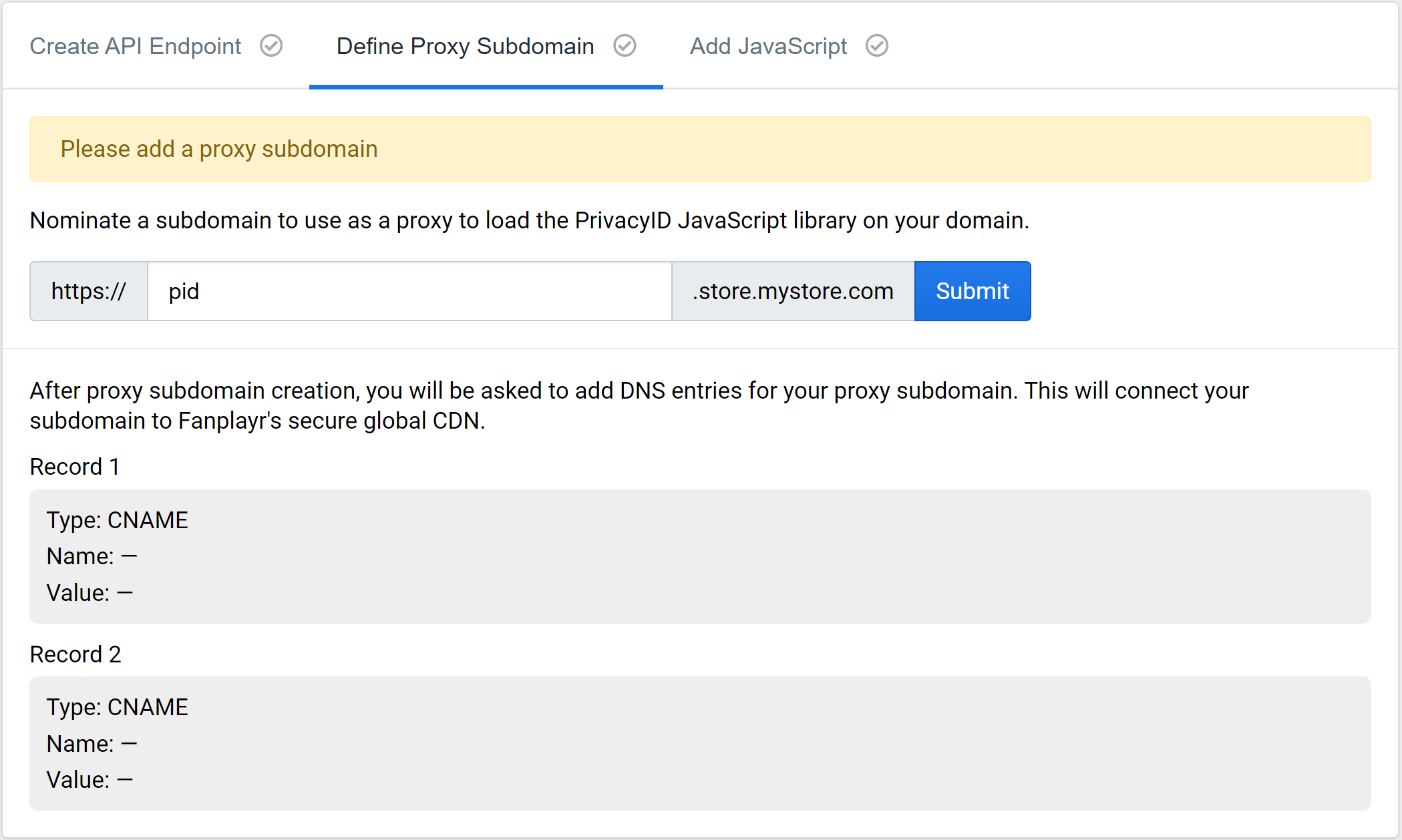
- Within the PrivacyID Portal integration page, navigate to the Site you wish to configure.
- Enter the subdomain you wish to use and click, Submit.
- Fanplayr will create DNS records. This may take some time.
- Once created, you will see two sets of DNS records you will need to use.
- One record is needed to validate ownership of the domain in order to generate a secure certificate for the subdomain.
- The other record is needed to point the subdomain to the PrivacyID servers.
- Once you have updated your DNS settings using the records provided, click the Verify button. Upon Fanplayr’s DNS verification, the proxy subdomain creation process is complete.