User Attributes
User attributes are attributes in Fanplayr 360 that are stored alongside the user and contain information about the underlying user like their name, email, or preferences. These are typically set via the User API, but can also be set as an action in an Automation.
This list is predefined with Fanplayr's semantic attributes, but it will automatically update as you send in additional new user attributes.
List
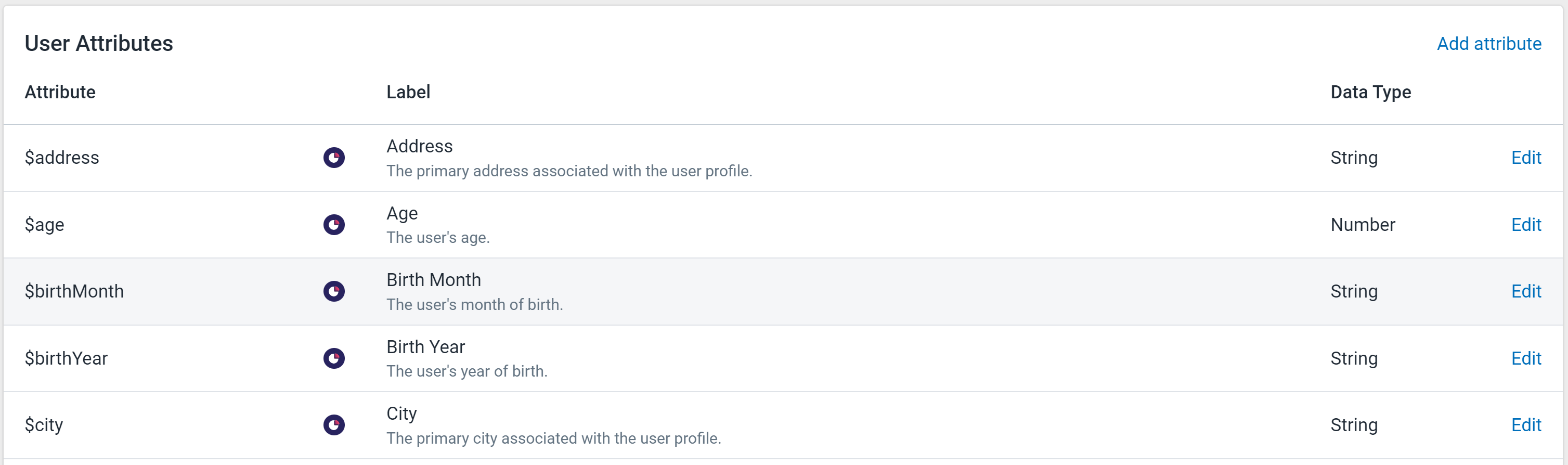
Figure 1: User Attributes List
The user attributes list consists of three columns:
- Attribute: The key of the attribute exactly as he enters the system.
- Label: This attribute will be referred to by this label throughout the portal. Below the label is the description, which can provide some additional context to each attribute.
- Data Type: This is the expected data type of the attribute's value.
Creating
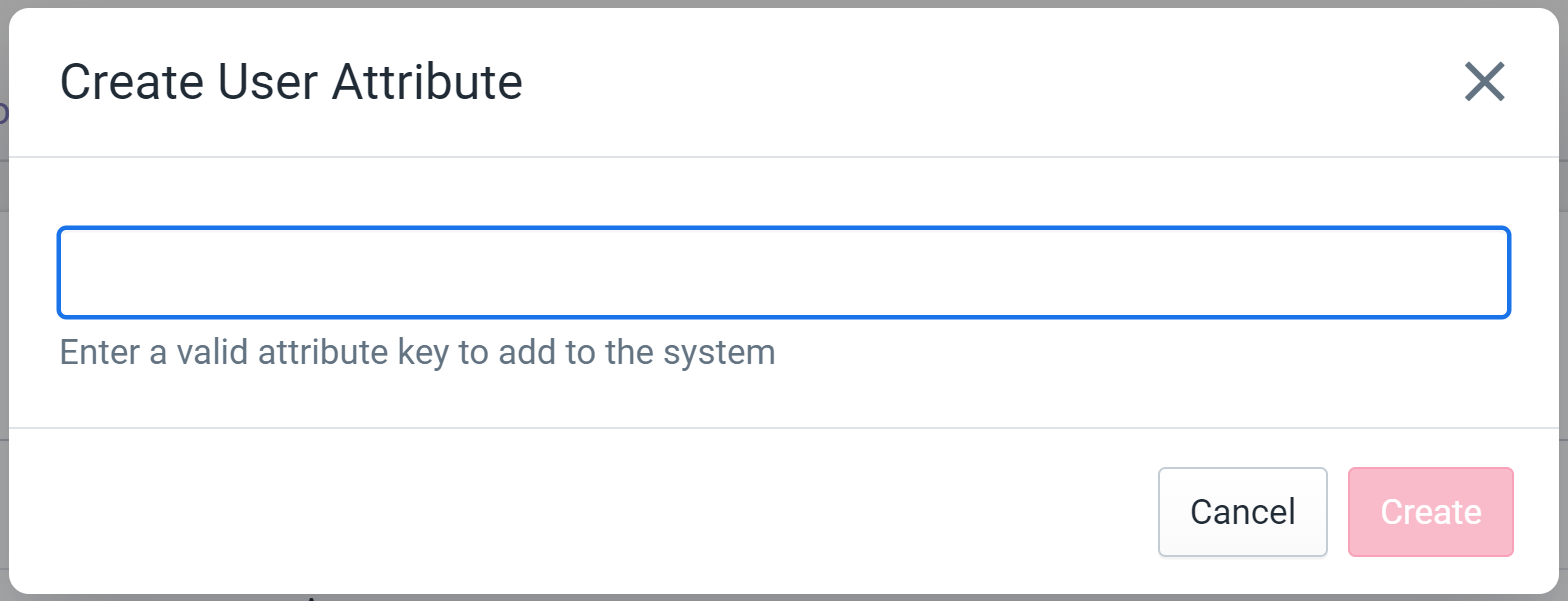
Figure 2: Create User Attribute
By clicking "Add attribute", you can insert a user attribute into the dictionary. There are two limitations to the attribute key:
- The key must be less than 200 characters.
- The key cannot have a period (.) anywhere.
Editing
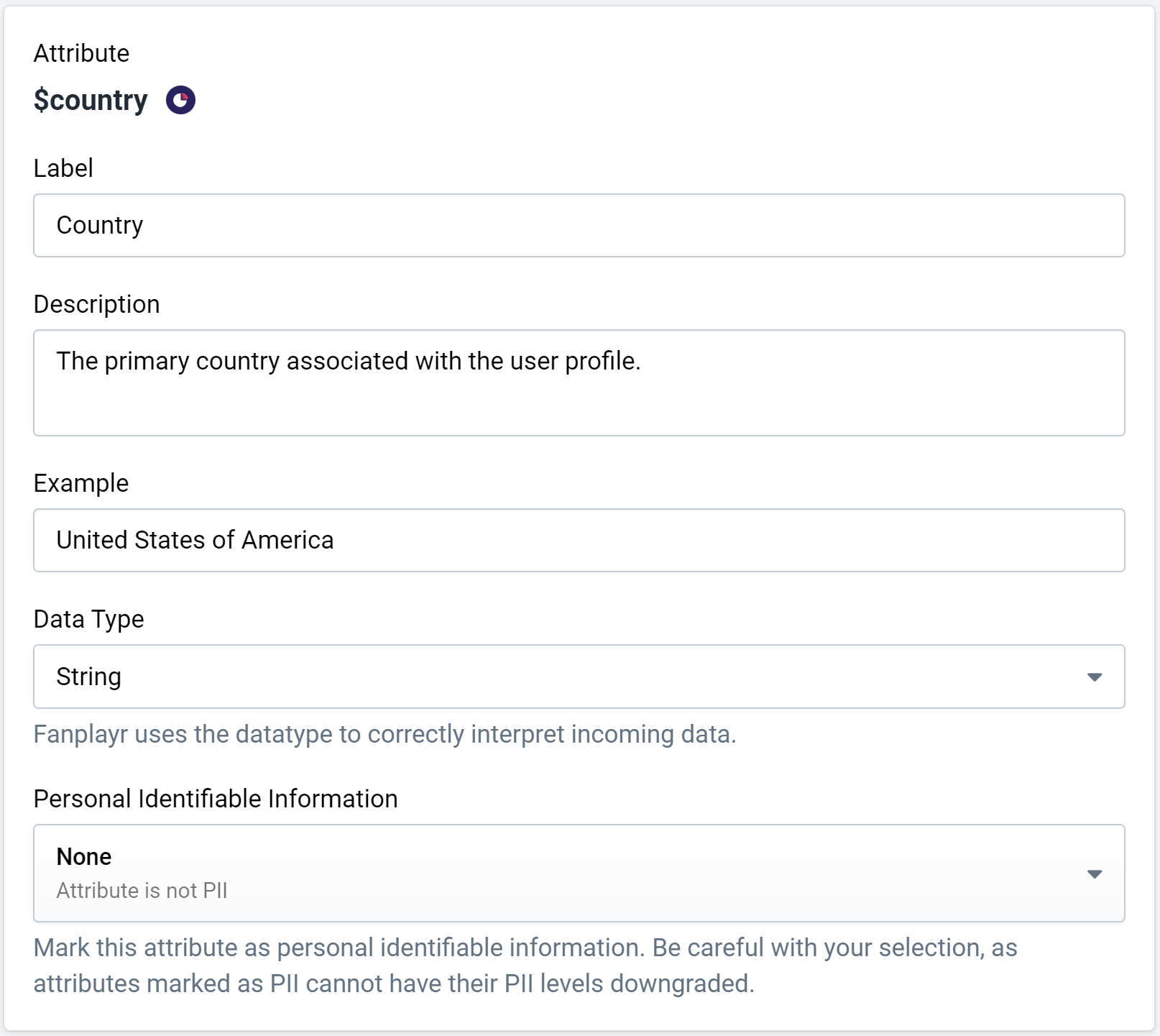
Figure 3: Editing User Attribute
Much like editing event attributes, clicking "edit" in the list will allow you to edit the settings of each attribute. You are unable to edit the data type of semantic attributes.