User Details
Introduction
The user details section of the Session Viewer gives some general information about the user and the user's aggregate behavior over all visits to the site. Much of the data on this page is gathered from the currently selected session, and some values like "IP Address" are assumed to be the user's typical value.
Session History Summary
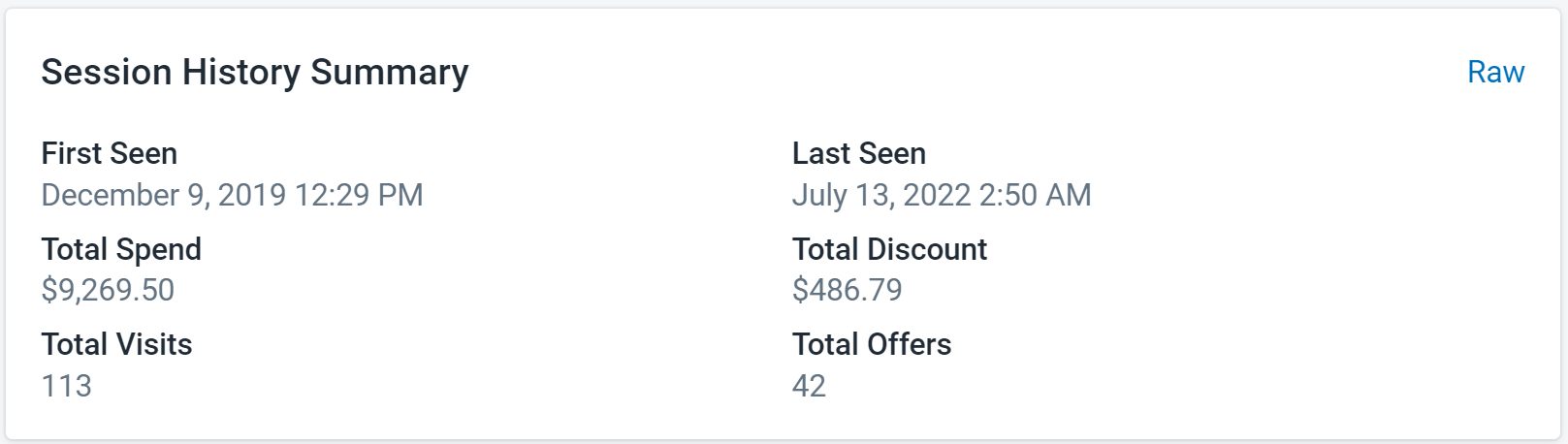 Figure 1: Session History Summary
Figure 1: Session History Summary
The first section on the page gives some general information about the user's interaction with the site.
- First Seen: Date and time of first session
- Last Seen: Date and time of most recent session (no matter what session is currently selected)
- Total Spend: Amount of money spent after all discounts (in account currency)
- Total Discount: Amount of money saved via discounts (in account currency)
- Total Visits: Number of individual sessions on the site
- Total Offers: Number of offers presented to the user over all time
User Details
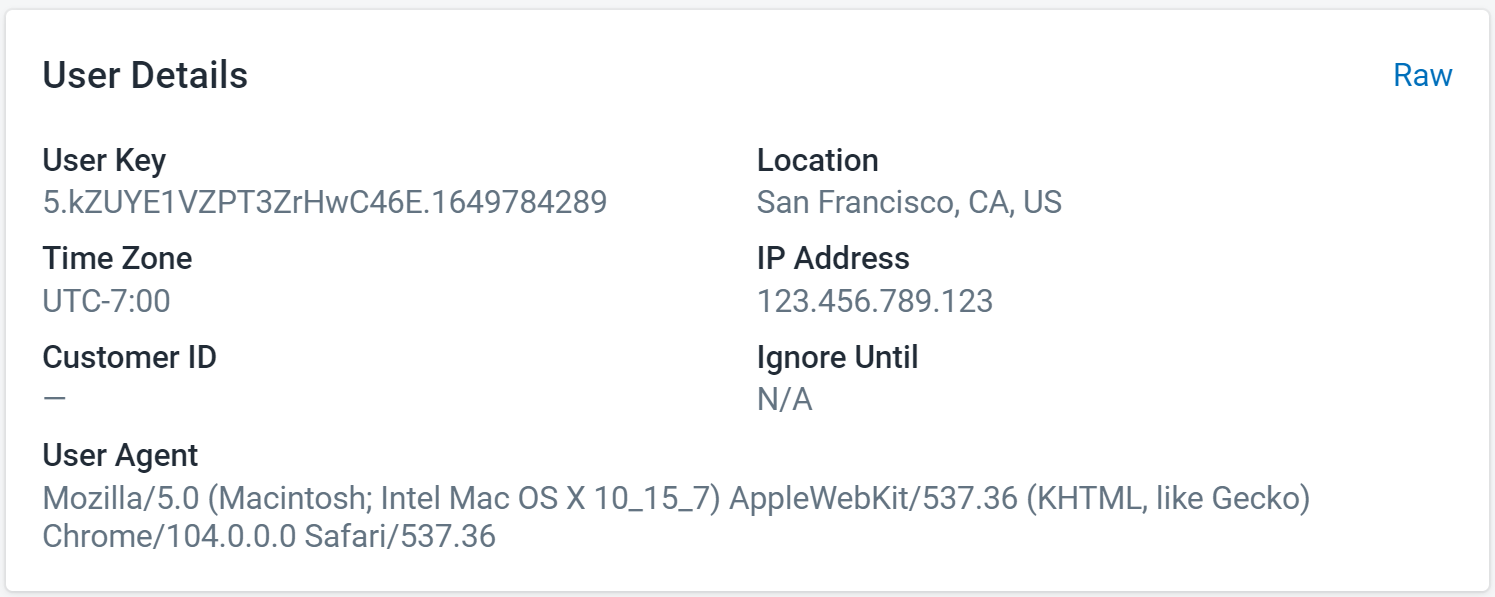 Figure 2: User Details
Figure 2: User Details
As is stated in the introduction, this section uses the data in the current session to assume details about the user, including location, time zone, and more.
- User Key: This value is generated by Fanplayr and is used to uniquely identify a user in our system.
- Location: The user's location based on IP address lookup
- Time Zone: The user's time zone based on location
- IP Address: The IP address of the user's device at the beginning of the session
- Customer ID: This value can be provided by the client as a user identified in their system. Not all users will have a "Customer ID".
- Ignore Until: If the user has fallen into a "Ignore User" segment, the user is set to be ignored for a certain number of days. If set, this value will shown the end date of that ignoring period.
- User Agent: This is simply the `userAgent` value from the user's browser. It can often be used to deduce the browser, operating system, and device.
User Custom Data
.HxjMLol1.png) Figure 3: User Custom Data
Figure 3: User Custom Data
This section is a bullet-point list of all data made available to Fanplayr's system via the site itself. We do not have the ability to change this custom data, but it can be used in the segmentation system. One common item to have in custom data is a field to indicate whether the user is logged in. See Custom Data for more.
Notification Subscription Status
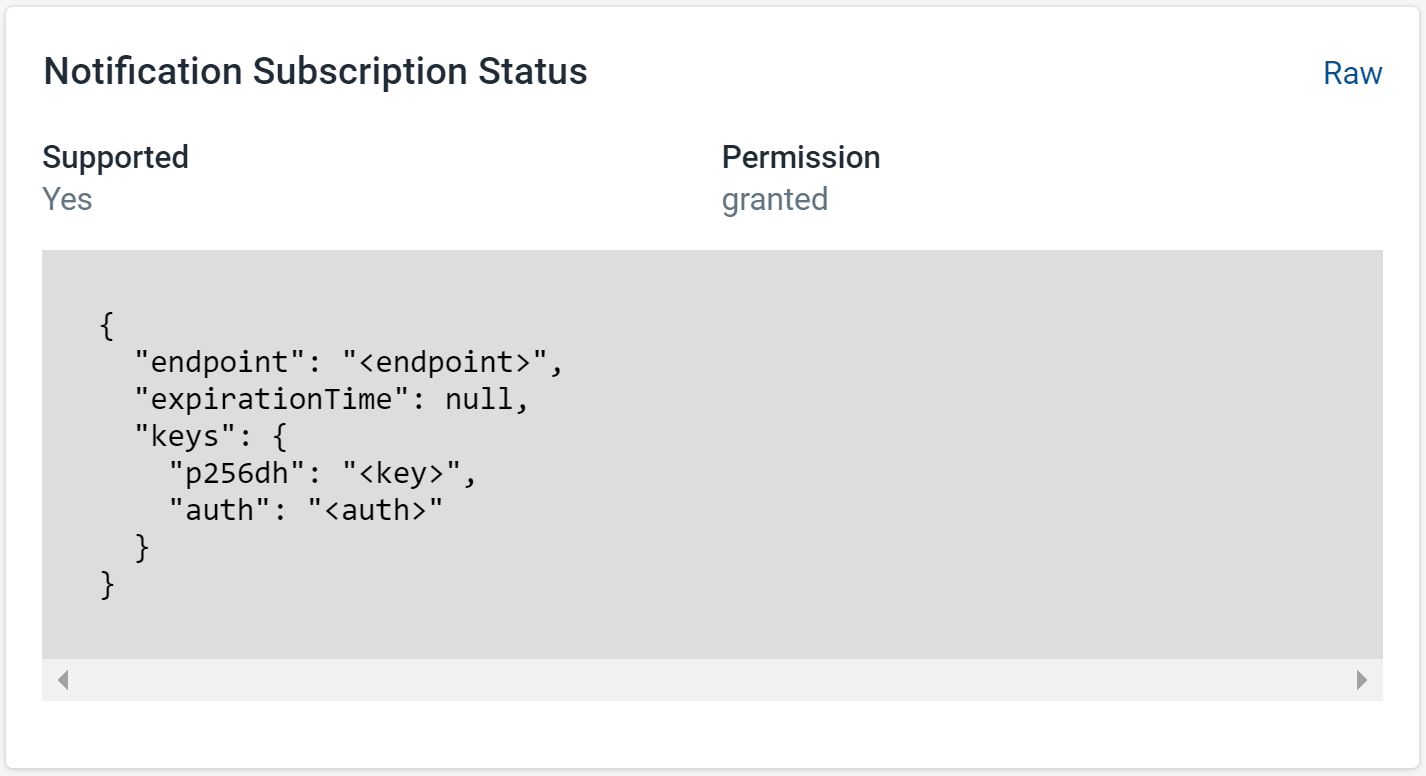 Figure 4: Notification Subscription Status
Figure 4: Notification Subscription Status
This section provides some information on the user's subscription status relative to Web Push Notifications. Like the user summary, the subscription status information is based on the current session, and the status could have changed since the currently-viewed session.