Messages
Manual Messages
A manual SMS message is a type of message that is scheduled to send to a group of customers that fall under the specified segmentation rules.
Create Manual Message
1. Edit Filters
.B6OPKc4c.png)
SMS Messages are targeted to a specific domain. The selected domain will always correspond to a single language (ie: French for mystore.fr). This language is tied to the domain and can only be changed in the Account Domains page. The "users active" filter works identically to notifications. In this case however, an active user is defined as any user with a session within the selected date range and has subscribed to SMS messages. It is important that manual SMS Messages be finely targeted at a specific group of users as to optimize personalization and minimize costs.
2. Edit Message Content
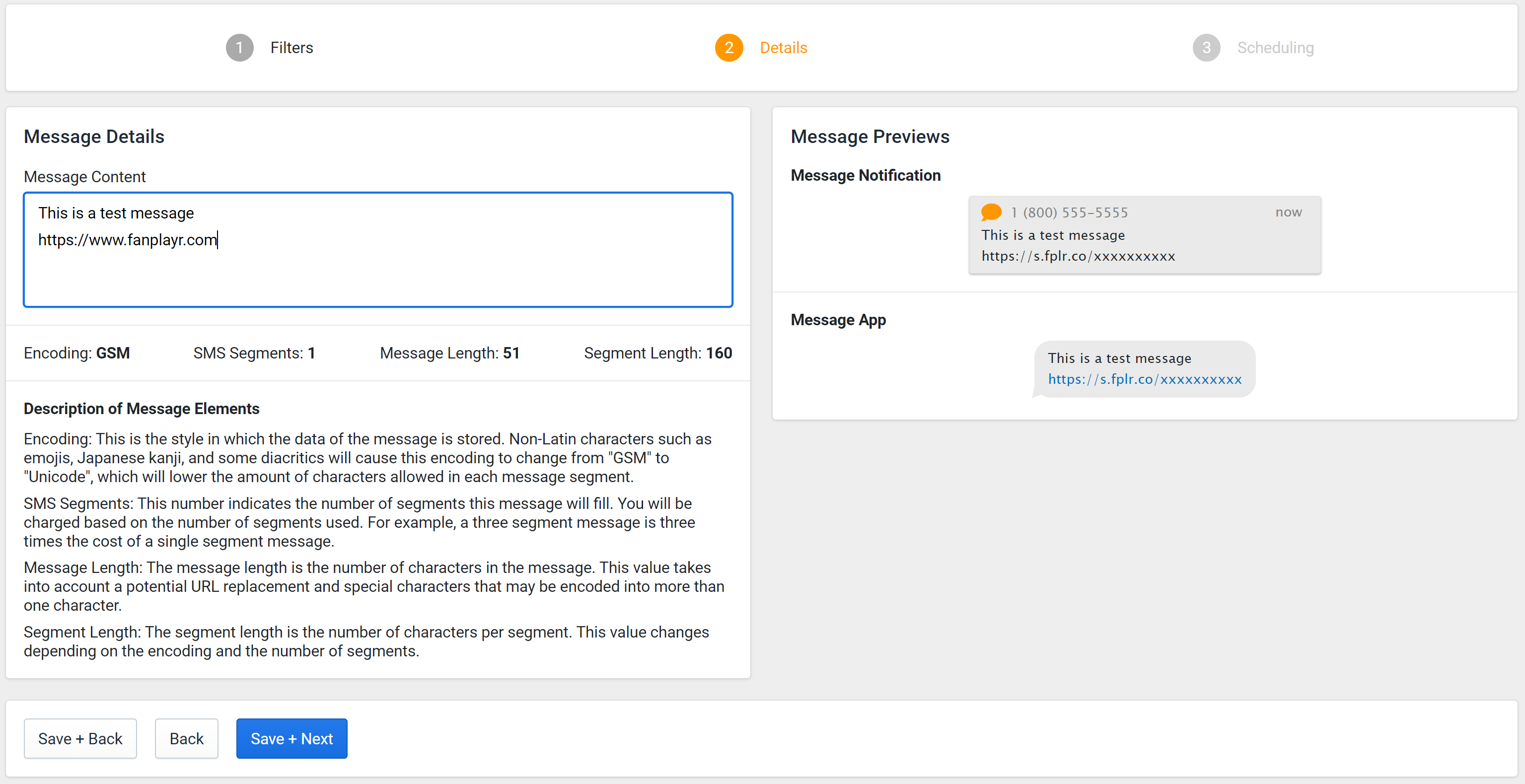
The message details page is where the actual substance of the message can be set and modified. The message is fully customizable, but it is important to consider the following:
- Message length will affect cost to send. A message with three "SMS segments" will cost 3x as much as a message with one segment.
- The "SMS segment" length is influenced by the types of characters used. If your message contains more than one segment, this will also decrease the number of characters per segment. The types of characters that can reduce the segment length include Emojis and non-Latin characters (ie: Japanese and some diacritics).
- Only one URL is allowed in a message to make sure tracking interaction is functional. This URL will be minimized using a Fanplayr "s.fplr.co" link, which will be displayed in previews and used to calculate message length. The URL must start with "https://" and the domain name must end with a slash (/).
- Message previews are displayed to give an idea of what a message will look like on a user's phone, both as a notification and in a messaging app.
Please check out the Best Practices page of the documentation for more useful information.
3. Schedule Message
.BFtXc1ov.png)
Fanplayr will attempt to send messages as close to scheduled date and time as possible, although messages will only be sent between the hours specified in settings. The number of messages that are able to be sent in a given time is defined by the throughput of the phone number purchased. With a high volume of messages, it is possible that they will be sent the next day. SMS messages will always be sent in the time zone of the session / browser where the phone number was collected. The number of targeted messages and an approximate price will be displayed after the "Schedule to Send" button is clicked. You cannot schedule a message if no users are targeted. It is advised to send a test message to a number you have access to prior to scheduling.
Template Messages
A template message is a type of message that is targeted to users through Streams. These are used as welcome messages, abandoned cart reminders, and message to get customers to return to your site.
Create Template Message
1. Edit Message Content
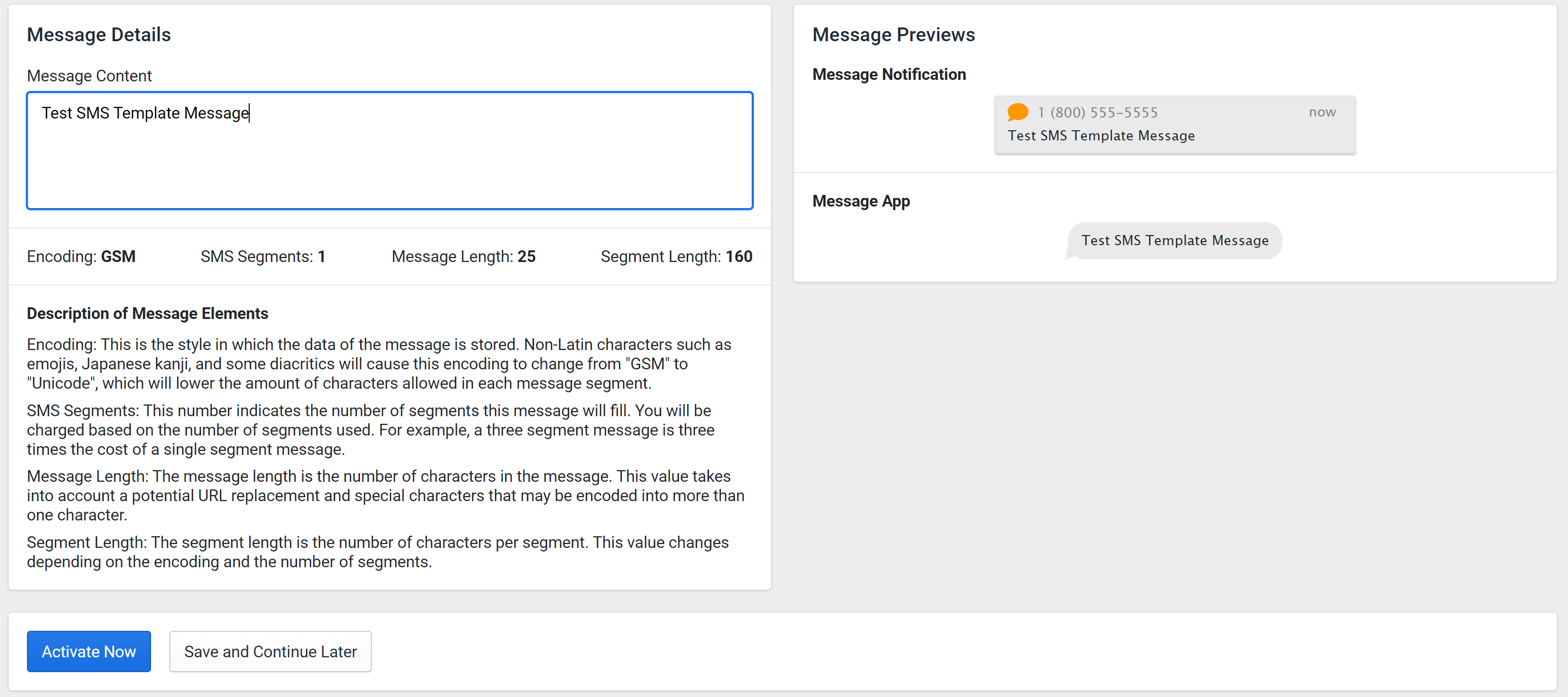
Template messaging are not targeted (filtered) or scheduled here as they are sent through Streams. Aside from that, this details section is identical to that of manual messages. The same exact rules and best practices apply to template messages. Only activated template messages can be sent by a stream. For more information on sending template messages with streams, go to the Streams page.
Settings
.BX_Q77-s.png)
There are three elements in the SMS Settings that can be customized:
- Delivery Window: This window is set here for the entire account and ensures that messages will not be sent during the user's night hours. Fanplayr does not allow the window to be set earlier than 8:00 AM or later than 8:00 PM. These times are always interpreted in the user's time zone. Make sure to check out the Best Practices and Limitations for more information.
- Day of the week: Similar to the delivery window, this setting will restrict the days that Fanplayr will send messages.
- Time between messages: This setting, if set, will make sure that users do not receive a multitude of messages at the same time. If the user is scheduled to receive more than one message, Fanplayr's system will make sure to space out the messages by the time specified in this setting.