List
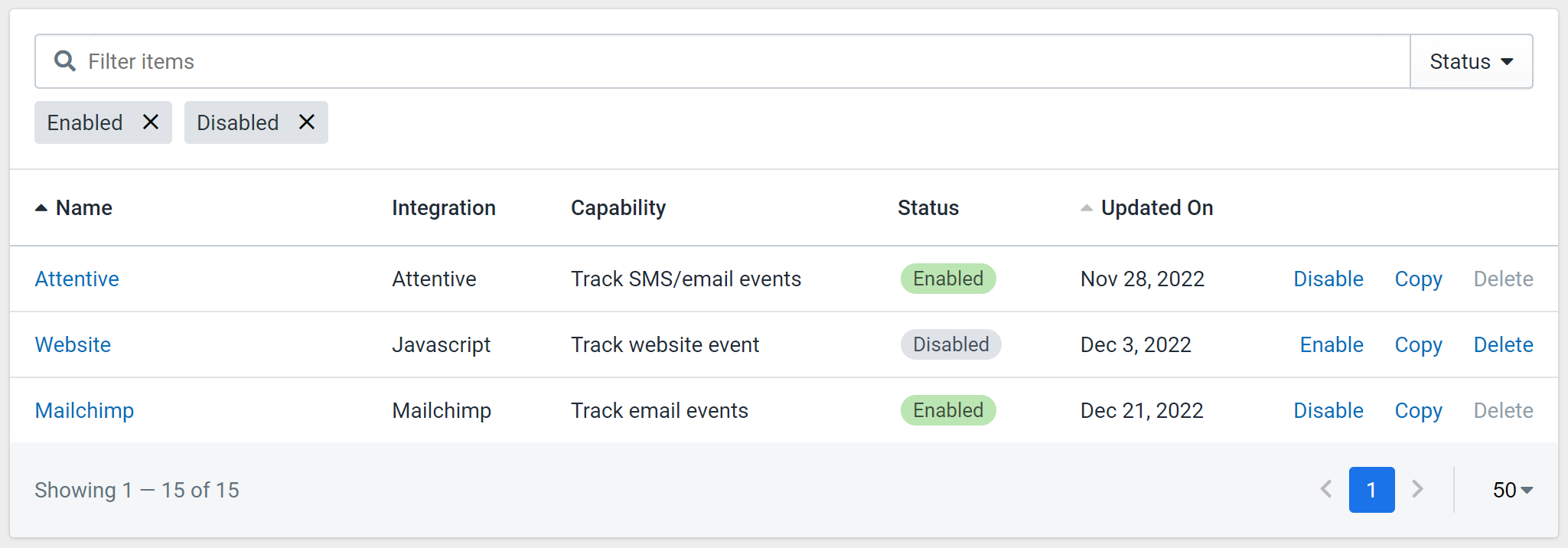
Figure 1: Source List
When clicking "Sources" in the sidebar, you will see the list in Figure 1. This contains all active and disabled source integrations defined on the account. This list has five columns:
| Column | |
|---|---|
| Name | Unique value that distinguishes this Source across the portal |
| Integration | Integration provider as defined in the Catalog |
| Capability | Name of the capability used for the Source |
| Status | Source status (Active or Disabled) |
| Updated On | When this Source was last saved (in account time zone) |
You can take several actions on this page:
- Add Source: Click "New Source" to route to the Catalog to select an integration provider and capability to add
- Edit Source: Click on the Source name to route to the Destination editor
- Toggle Status: Click "Enable" / "Disable" to toggle the Source's status. Disabled Sources cannot be used in Automations, Exports, or Audiences.
- Copy Source: Click "Copy" to create a clone of the selected Source
- Delete Source: Click "Delete" to delete a Source. Deleted Sources will be removed from the list.
INFO
Deletion: A Source must be disabled prior to being deleted. Also, only Sources that are not currently referenced in an Automation, Export, or Audience can be deleted.