Segments
Introduction
Segments are the entry point into Fanplayr's powerful segmentation system. Actions and experiments, and through them widgets and offers, all combine to control the segment's output.
Segment rules are used to place users into different groups based on their browsing behavior and other attributes.
The common verbiage is to say that a user has "fallen into" a segment or that a segment has been "triggered" during a user's session. A user that has fallen into a segment becomes a candidate to experience the actions and experiments defined on the segment. The exact behavior of the segment depends on settings of the segment itself and the actions, offers, and widgets related to the segment.
General Configuration
General
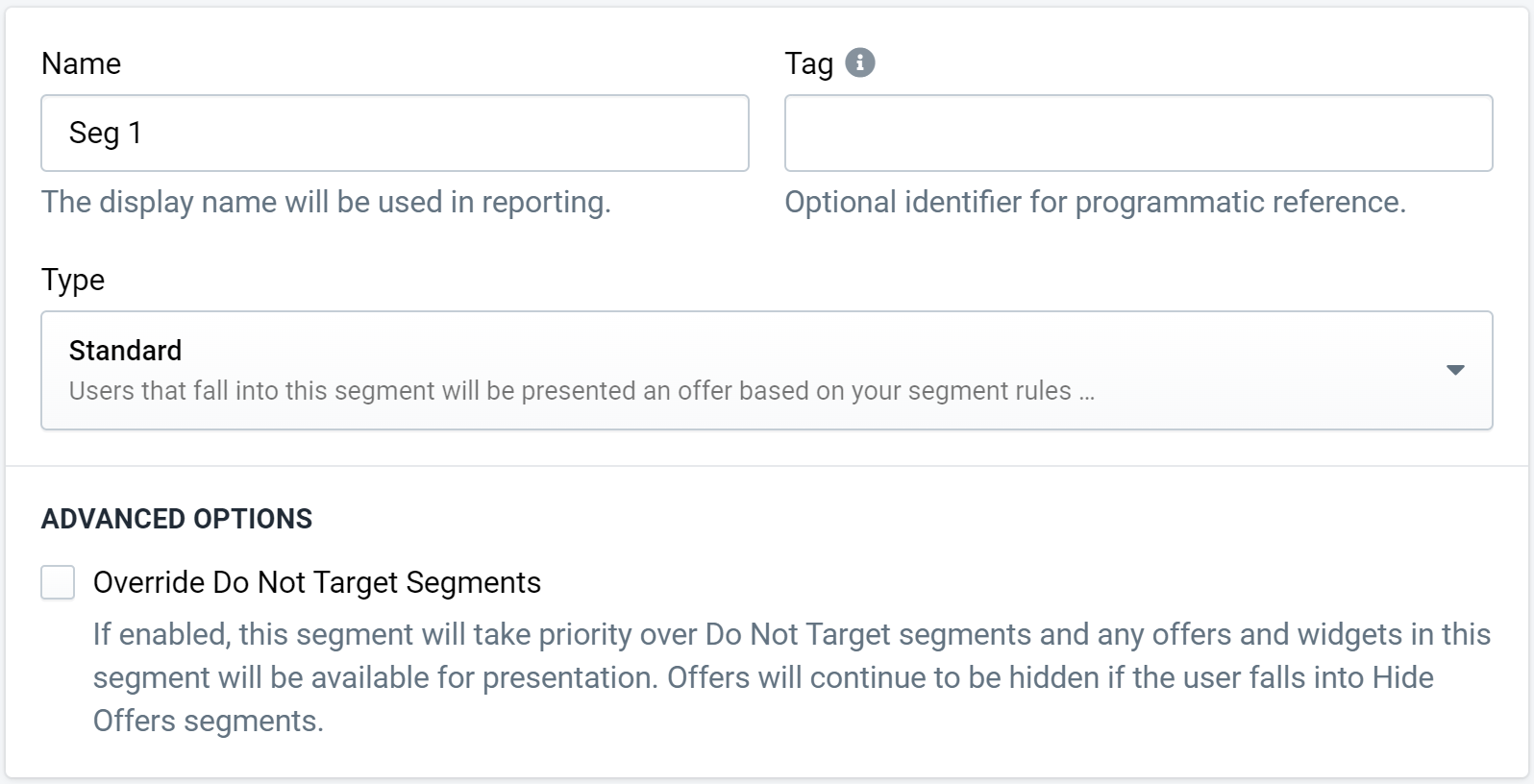 Figure 1: General Segment Configuration
Figure 1: General Segment Configuration
- Name: The name used to identify the segment including in Insights (required). Names must be unique, and should reflect either the intent of the segment, or a brief description of how it targets.
- Tag: Used by Segmentation as a Service to identify that a segment has been triggered.
- Type: Defines the basic behavior of the segment. See below for details.
- Days to Ignore: Only visible if the segment's type is "Ignore User". Defines the number of days to ignore a user after they fall into this segment (required if visible).
- Advanced Options: See below for details.
Types
The type of the segment controls overall behavior.
- Standard: Users that fall into this segment will be targeted and all actions and experiments on the segment will be evaluated.
- Hide Offers: No widgets that include offers (including the offers previously collected in a persistent widget) will be displayed while a user falls into this segment.
- Do Not Target: No new offers will be presented while a user continues to fall into this segment. Users will continue to see offers they were previously presented in a persistent widget. No other segments will be evaluated.
- Ignore User: No offers will be presented to users from any segment for a specified number of days after they first fall into this segment. All segments will still be evaluated.
Advanced Options
Sticky Segment
A Do Not Target type segment can be configured to use the special "Sticky" option. Once a user falls into the segment for the first time in their session, they will continue to fall into the segment for the duration of their session, regardless of whether the segment's rules match.
INFO
Only one Sticky Do Not Target segment can be associated with each session.
If you create multiple Do Not Target segments that are sticky, only the first segment matched will be associated with the user's session.
Override Do Not Target Segments
Standard and Ignore User segments can be configured to take priority over Do Not Target segments.
When enabled in a Standard segment, any widgets and offers associated with the segment (via Targeting Actions) will be available for presentation.
Offers will continue to be hidden if the user falls into a Hide Offers segment.
Segment Evaluation Order
Segements are evaluated in the following order of priority:
| Priority | Description |
|---|---|
| 1st | Standard and Ignore User segments using the Override Do Not Target option. |
| 2nd | A Do Not Target segment that has been "stuck" to the session on a previous page view (using the Sticky option). |
| 3rd | Hide Offers segments. |
| 4th | Do Not Target segments using the Sticky option that have yet to be evaluated. |
| 5th | Do Not Target segments. |
| 6th | Ignore User segments. |
| 7th | Standard segments. |
TIP
While Fanplayr offers hundreds of segmentation rule possibiliies and many advanced options, our general advice is to keep your segmentation configurations simple where possible.
Heavy reliance on the Do Not Target and Hide Offer options can lead to complex configurations that are difficult to maintain and lead to complex segment and user interactions on your website.
Rulesets
A segment's rulesets and rules define the conditions in which a user will fall into the segment.
Rulesets are groups of rules. For a user to fall into the segment all rules in at least one ruleset must be considered valid.
There are over 150 different types of rules including the time of day, the number of page views in a session, and the user's browser language.
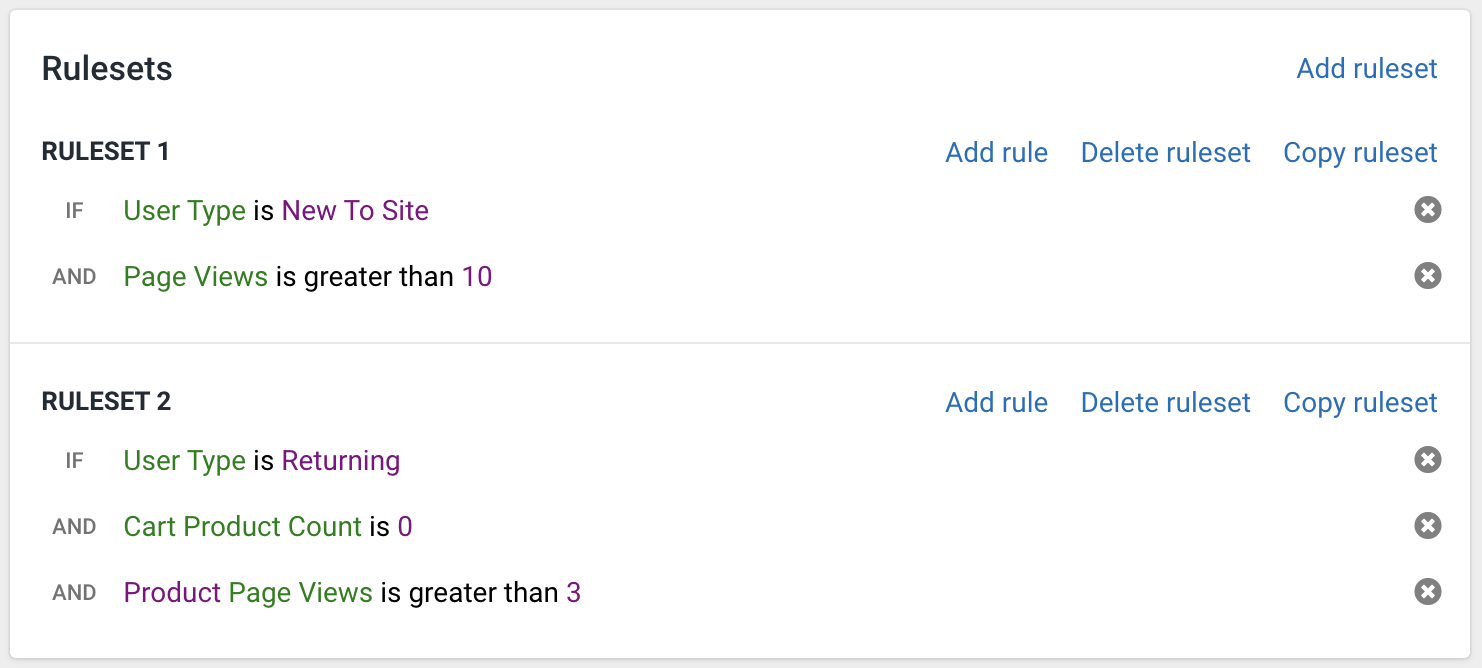 Rules and Rulesets
Rules and Rulesets
A segment must have at least one ruleset and each ruleset at least one rule. However, a segment can have as many rulesets and rules as needed.
Targeting Actions
General
A segment's actions define how each segment interacts with users through widgets and offers.
The segment's actions are defined in the Targeting Actions section of the portal, and any number of them can be added to a segment.
If a segment has no actions added to it a user will still fall into this segment, and this can be seen in Insights.
When a segment is triggered, each action will be evaluated individually to determine whether the widget and any potential offers are shown.
There are several special considerations for situations with multiple triggered segment actions, so please view the Segment Action Interaction section for more information. If a segment only has one action there still could be multiple actions triggered if a user falls into multiple segments.
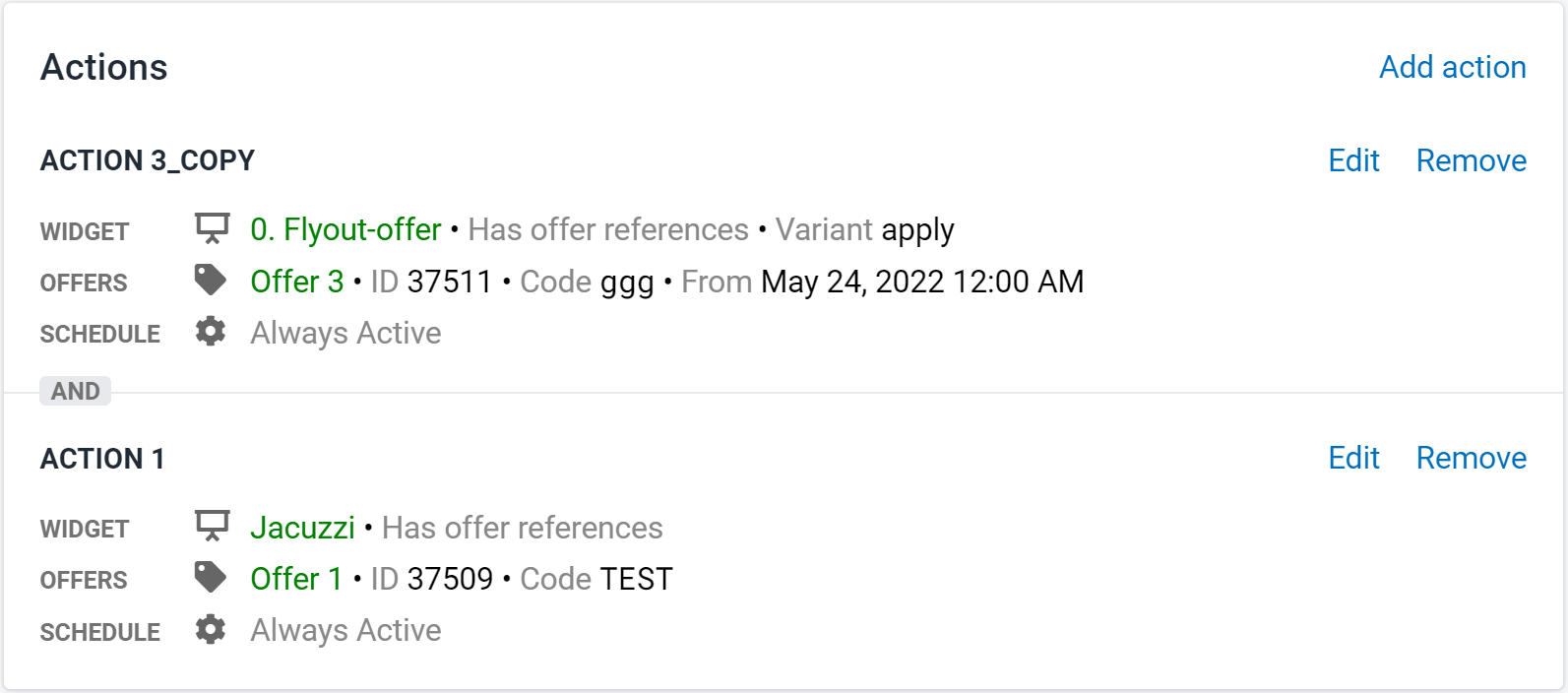 Figure 3: Actions List
Figure 3: Actions List
Actions can be added or removed from a segment at any point. Disabled actions cannot be added to a segment, but you can disable an action while it is attached to one or more segments. They will appear in the list of segment actions as disabled.
Additionally, because of the interconnection of items in Fanplayr's segmentation system, errors often propagate through the system. This can cause an item (in this case an action) to be considered disabled even if it is active and within its validity schedule. For example, if we have an action that requires offers but all of the underlying offers are disabled for any reason, then the action itself is considered invalid.
Segment Action Interaction
The system will attempt to run all valid actions on all triggered segments in addition to the actions selected from each of the triggered experiments. However, that does not necessarily mean that each action will be fully realized. There are several limitations to Fanplayr's segmentation system that may prevent the execution of an action. Some of these limitations are listed below. Other limitations could be introduced by specific settings in the segment, action, or campaign.
- The same widget cannot be shown twice on one page view. A situation in which this arises will be marked as a conflict and all offending actions typically blocked (see Special Action Logic). This also means that the same action cannot be triggered twice in one page view.
- Only three offers can be presented in one session.
- If an action is marked as "Triggered on Exit Intent" and the end user has not tried to exit the page, the action will not show.
- If an action has a delay set and the specified time has not passed, the action will not show.
Special Action Logic
There is plenty of situational logic built into action interaction. For example, as is stated in the list above, the same widget cannot be shown twice (or more) on the same page view. That does not necessarily mean that all actions with the same widget will be blocked. The runtime system has special consideration in this case based on the actions triggered on prior page views. If two actions with the same widget are triggered, the system will attempt to use the action that has not yet been triggered during the session and will mark it the "best" action. If both actions have already been shown on prior page views, the system will choose the one that has been marked "best", which is usually the most recently shown action. However, if both actions are new, the system cannot possibly determine a "best" action to show and will block both actions. This logic is consistent for actions with persistent widgets, as they are considered "triggered" in each page view after they are first shown.
Experiments
General
A segment's experiments allow the user to further customize the actions that are triggered when an end user falls into the segment. A segment can have any amount of experiments. Every experiment on a segment will be triggered when a user falls into the segment.
Take a look at the Experiments documentation to learn more.
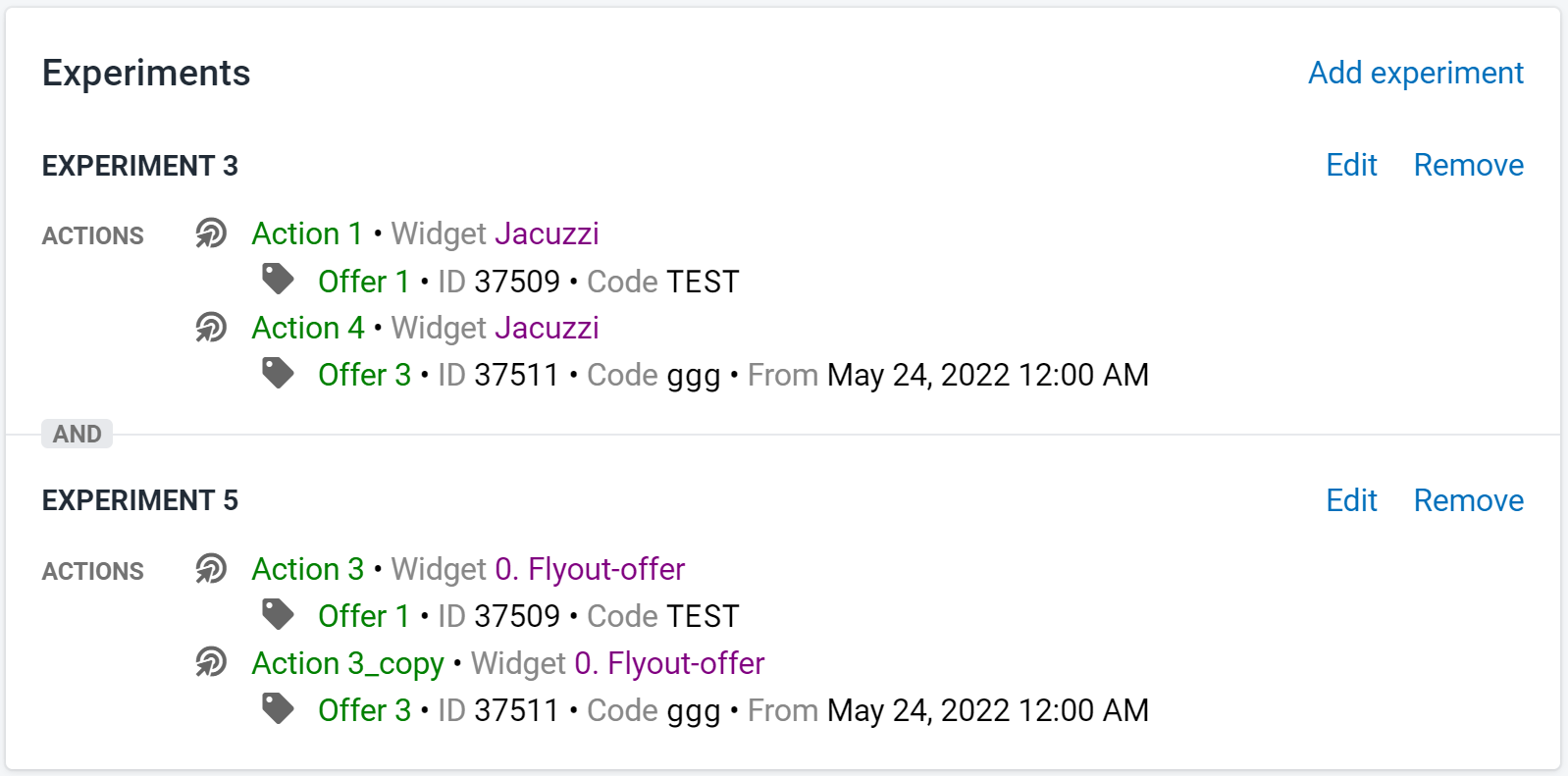 Figure 4: Experiments List
Figure 4: Experiments List
Experiments can be added or removed from a segment at any point. Disabled experiments cannot be added to a segment, but experiments can be disabled while attached to segments. They will appear in the list of experiments as disabled.
Similar to actions on a segment, experiments can also be considered invalid due to error propagation. For example, if all of the actions on an experiment are considered invalid due to status, schedule, or cascading error propagation from its own settings, then the experiment is considered invalid and will not be triggered.