Custom Data
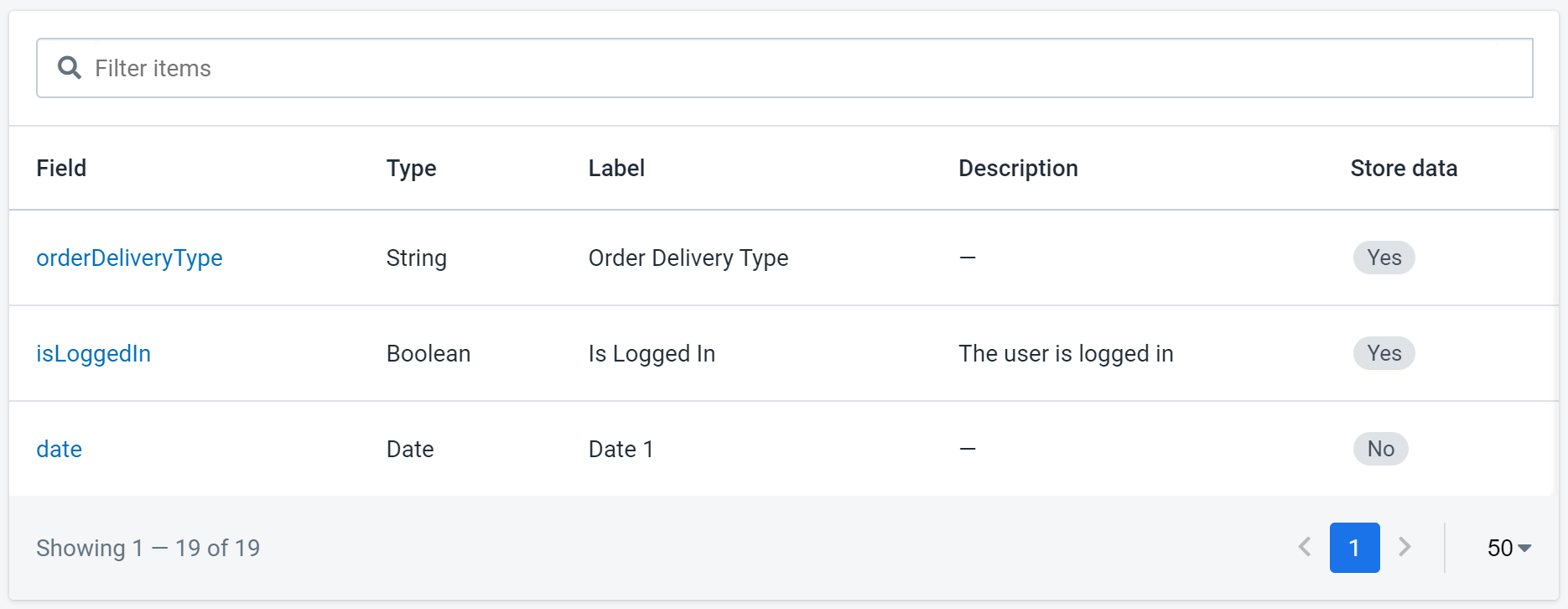 Figure 1: Custom Data List
Figure 1: Custom Data List
Fanplayr allows tracking of custom data in its tracking scripts. This data can then be used in Segmentation and as a filter in Insights. For it to be available in these places however, each custom data key must be in this list.
Custom data fields can be created and edited at any point, but they cannot be removed at any point due to the many places that the data may be referenced.
INFO
You can only have up to 100 fields of custom data on your account.
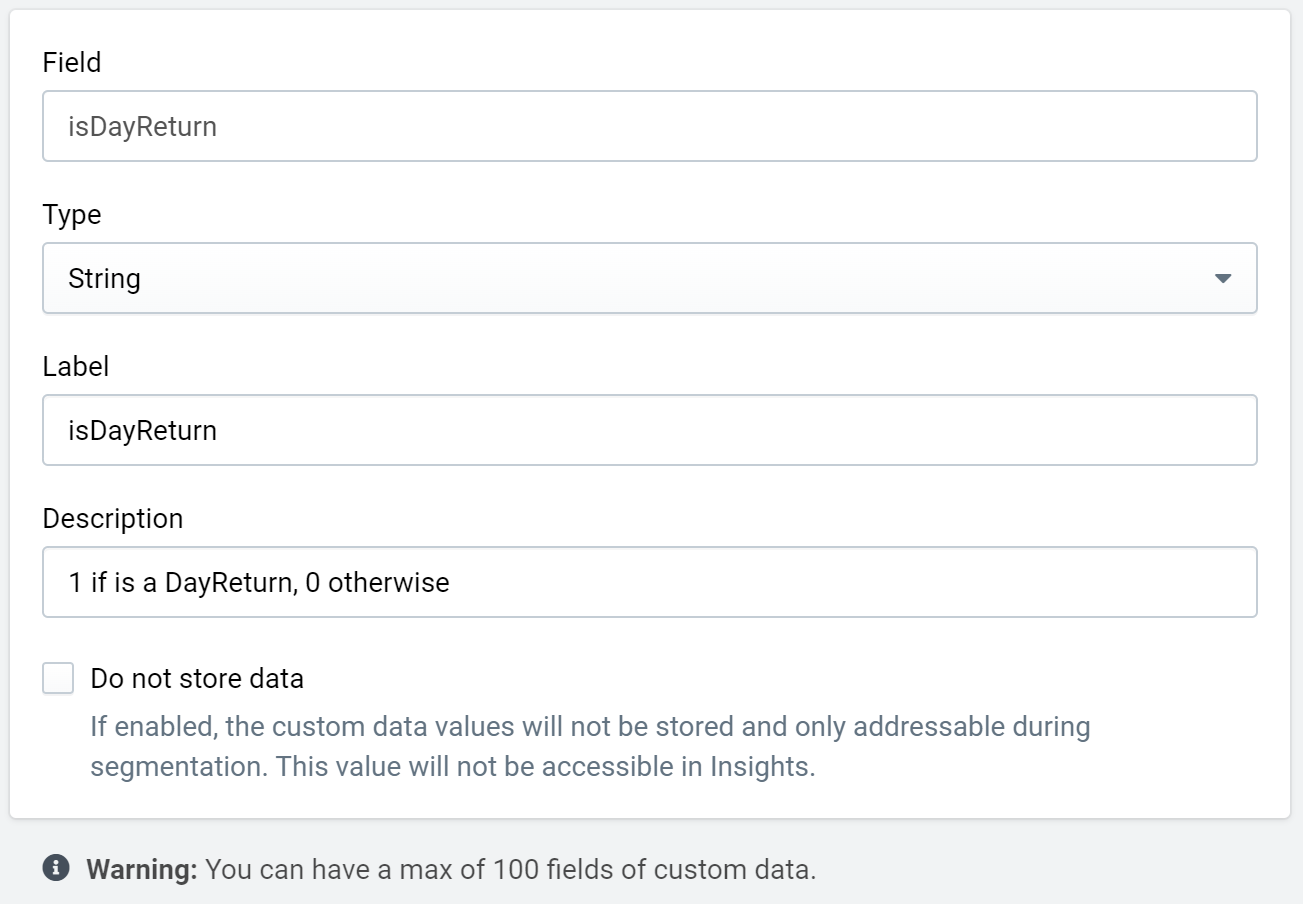 Figure 2: Custom Data Create/Edit
Figure 2: Custom Data Create/Edit
There are five editable items:
- Field: This is the key and identifier of the custom data. The system will use this value to identify the custom data during runtime.
- Type: This is the data type of the custom data value.
- String
- Date
- Boolean
- Integer
- Integer (unformatted)
- Float
- Decimal
- Label: This is the name of the custom data. It will be referenced in Insights and Segmentation with this value.
- Description: This is an optional field that provides some information about the custom data field and potentially helps identify similar fields.
- Do not store data: If checked, the system will not store the values obtained when using the custom data field. In this case, the custom data cannot be used in Insights but still can be used during segmentation.