Data Health
Dashboard
The Data Health page provides insight into the volume and validity of your events flowing into Fanplayr 360. The data shown in the dashboard and event breakdown can be filtered by the date range selector at the top-left side much like elsewhere in Fanplayr 360.
Any incoming event can be in one of three groups as defined by the settings in Data Dictionary Events:
- OK: These events are well-formatted and accepted into Fanplayr 360. Most events should fall into this category.
- Warnings: These events may have problems after validating against the settings in the dictionary, but are still accepted into Fanplayr 360.
- Errors: These events are either designated as invalid following the dictionary settings or are so poorly formatted that they cannot be interpretted by the system. These events are discarded and are not reflected in Insights or other places.
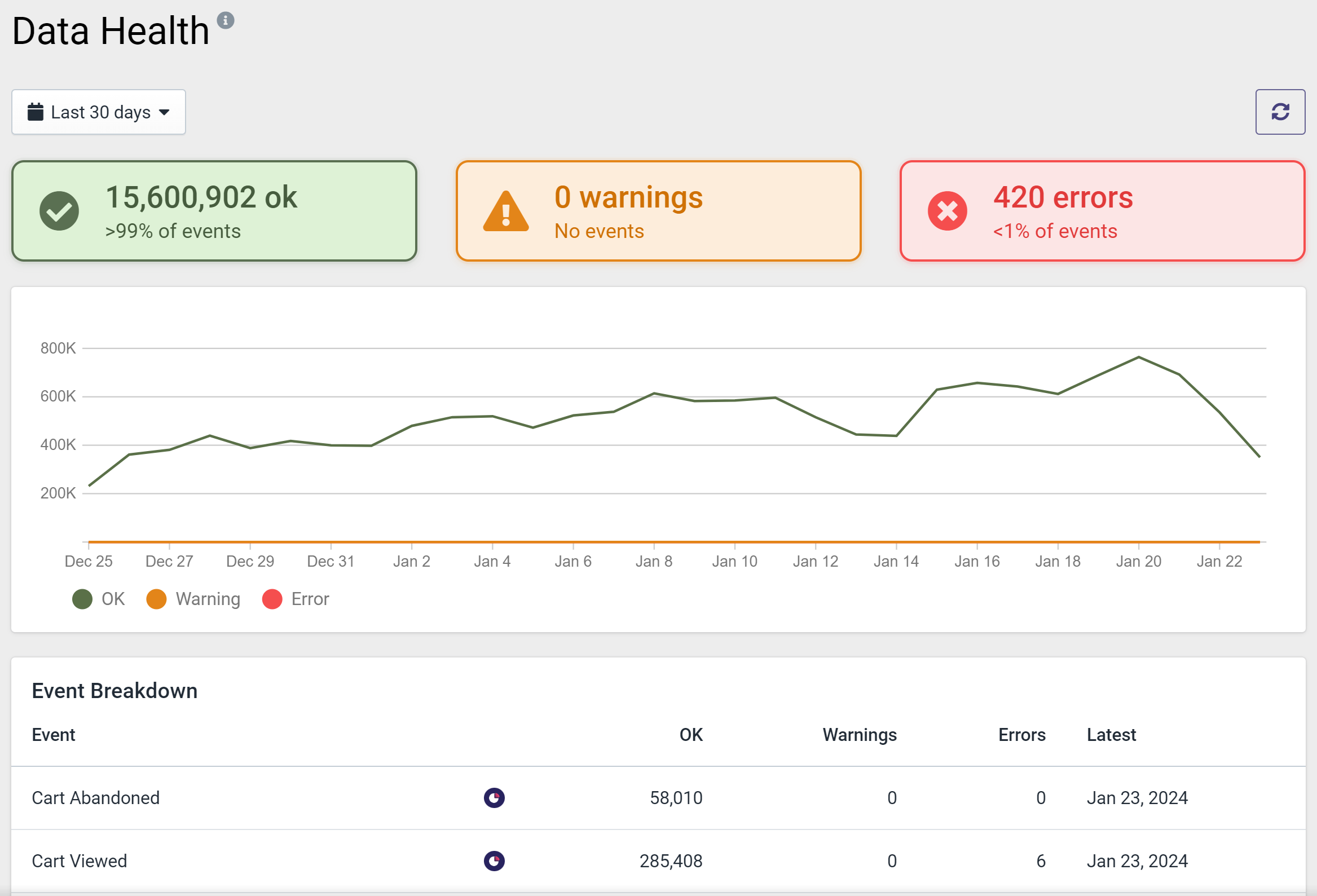
Figure 1: Data Health Dashboard
Event Breakdown
Below the dashboard is a table of health data split by each event.