Cordial
Send SMS messages and email
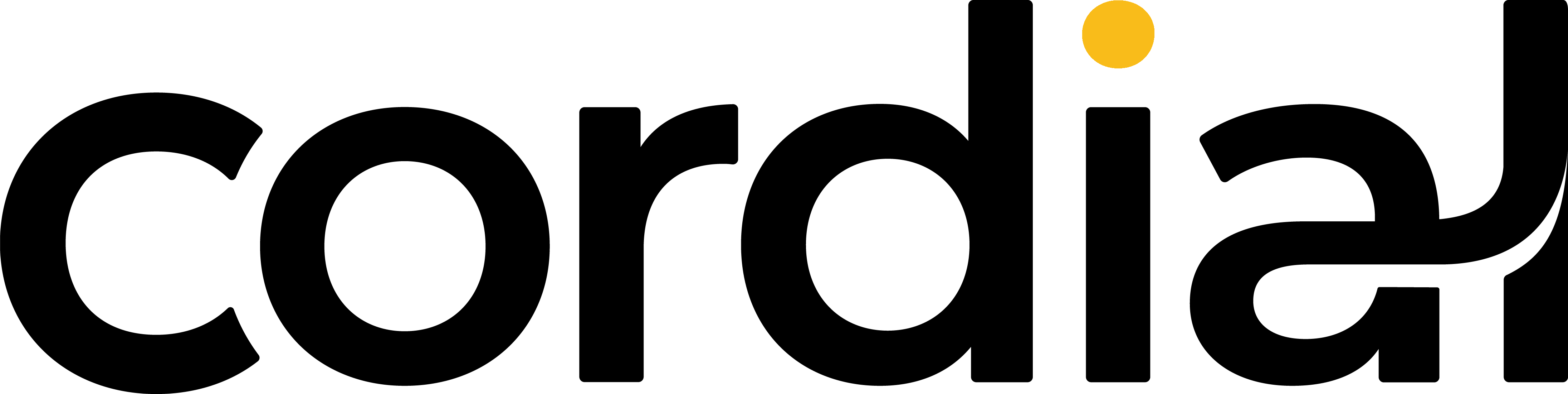
Cordial integration can only be used as a destination. These are the capabilities available:
Authentication
These parameters are necessary to connect to your Cordial account:
API Key
To create an API Key, please follow the instruction in this article.
API Address
Cordial has two distinct API addresses, so it's important to check which one is associated with your account. Please choose the domain where your account is located at.
Capabilities
Create contact
You need only to define the subscriber status that you want to set when a contact is created and the lists where you want to add it.
Send Automation
To send messages using automation, you need to define the automation template to use and which attribute should be used to identify the user ( email address and phone number ).
INFO
Please define the output parameter accordingly to the identification previously defined
Email Templates
When using an Email Automations in Cordial with the Send Automation capability, we send through a cart variable, which contains the data in the Semantic Cart object.
You can then use this in an Email Automation template. An example that prints out all the available cart data is below. You would likely only use a small portion such as the product names and images.
<div>
<h2>We noticed you left something in your cart.</h2>
{if $extVars.cart}
<div>
<h3>Cart details:</h3>
<ul>
<li>ID: {$extVars.cart.id}</li>
<li>Revenue: {$extVars.cart.revenue}</li>
<li>Discount: {$extVars.cart.discount}</li>
<li>Discount Code: {$extVars.cart.discountCode}</li>
<li>Shipping: {$extVars.cart.shipping}</li>
<li>Tax: {$extVars.cart.tax}</li>
<li>Currency: {$extVars.cart.currency}</li>
</ul>
{if $extVars.cart.products}
<table>
<tr>
<th>ID</th>
<th>SKU</th>
<th>URL</th>
<th>Name</th>
<th>Size</th>
<th>Brand</th>
<th>Color</th>
<th>Price</th>
<th>Variant</th>
<th>Currency</th>
<th>Image</th>
<th>Quantity</th>
<th>Categories</th>
</tr>
{foreach $extVars.cart.products as $prod}
<tr>
<td>{$prod.id}</td>
<td>{$prod.sku}</td>
<td>{$prod.url}</td>
<td>{$prod.name}</td>
<td>{$prod.size}</td>
<td>{$prod.brand}</td>
<td>{$prod.color}</td>
<td>{$prod.price}</td>
<td>{$prod.variant}</td>
<td>{$prod.currency}</td>
<td><img src="{$prod.imageUrl}" /></td>
<td>{$prod.quantity}</td>
<td>
{* the following code is a little more complex it takes the arrays of
categories and prints them out separated by commas *} {assign
var="joinedArray" value=""} {foreach from=$prod.categories item=value}
{$joinedArray = "{$joinedArray}{$value}, "} {/foreach} {* remove the
last comma *} {$joinedArray|substr:0:-2}
</td>
</tr>
{/foreach}
</table>
{else}
<p>No products</p>
{/if}
</div>
{/if}
</div>