Event Attributes
This section of the data dictionary contains the definitions for event attributes. For your account, this list will be prefilled with all semantic attributes. As events enter the system, this list will be automatically populated with your custom attributes.
List
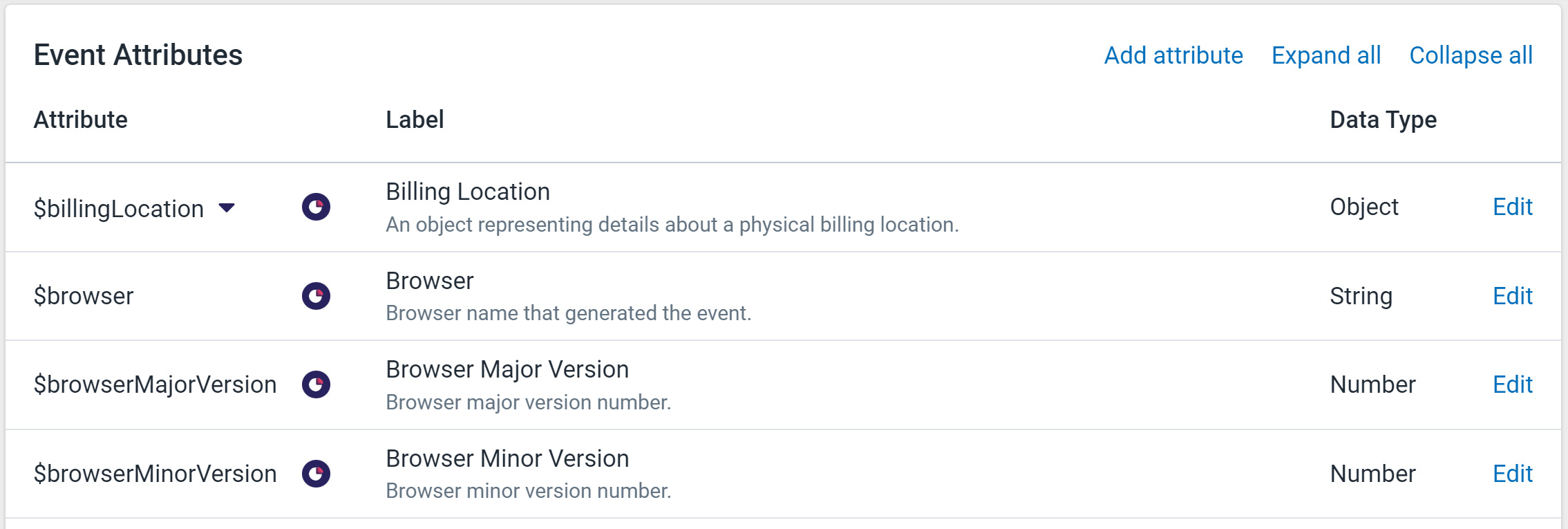
Figure 1: Attribute List
The list of attributes contains the following columns:
- Attribute: This is the key of the attribute as it enters Fanplayr 360.
- Label: This is the label that is used to represent this event attribute throughout the system. Below is a short description that can provide additional context to the attribute label.
- Data Type: This is the expected data type of the attribute's value as it enters the system.
Attributes that are objects appear in the list with arrows next to that attribute, which signify
Creating
You can create an attribute by clicking "Add attribute" in the top-right corner of the list. This will bring up the pop-up in Figure 2.
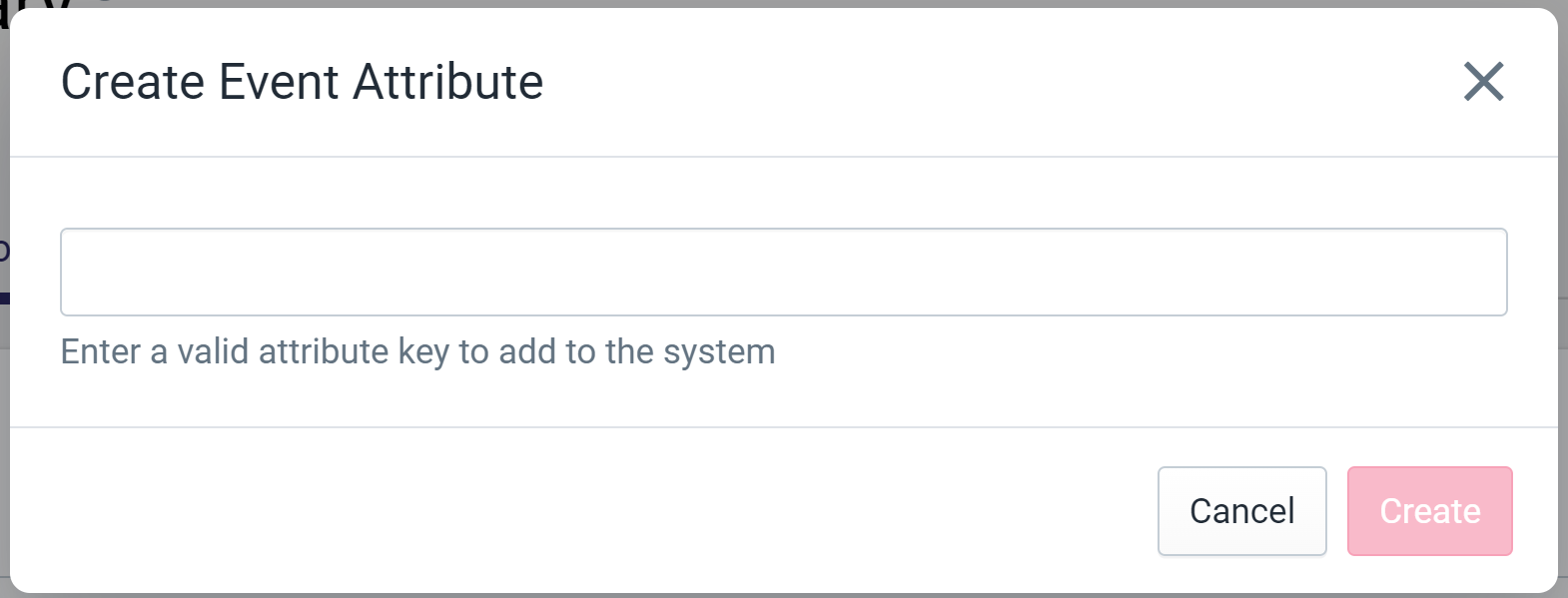
Figure 2: Create Attribute
You are able to provide any attribute key to add to the system. The limitations are the following:
- It must be less than 200 characters.
- It must not have a period (.) anywhere in the key.
INFO
You cannot create object attributes in this interface. If you want to create a custom object attribute, you will need to send an event into the system with the new attribute and let the system create it for you.
Editing
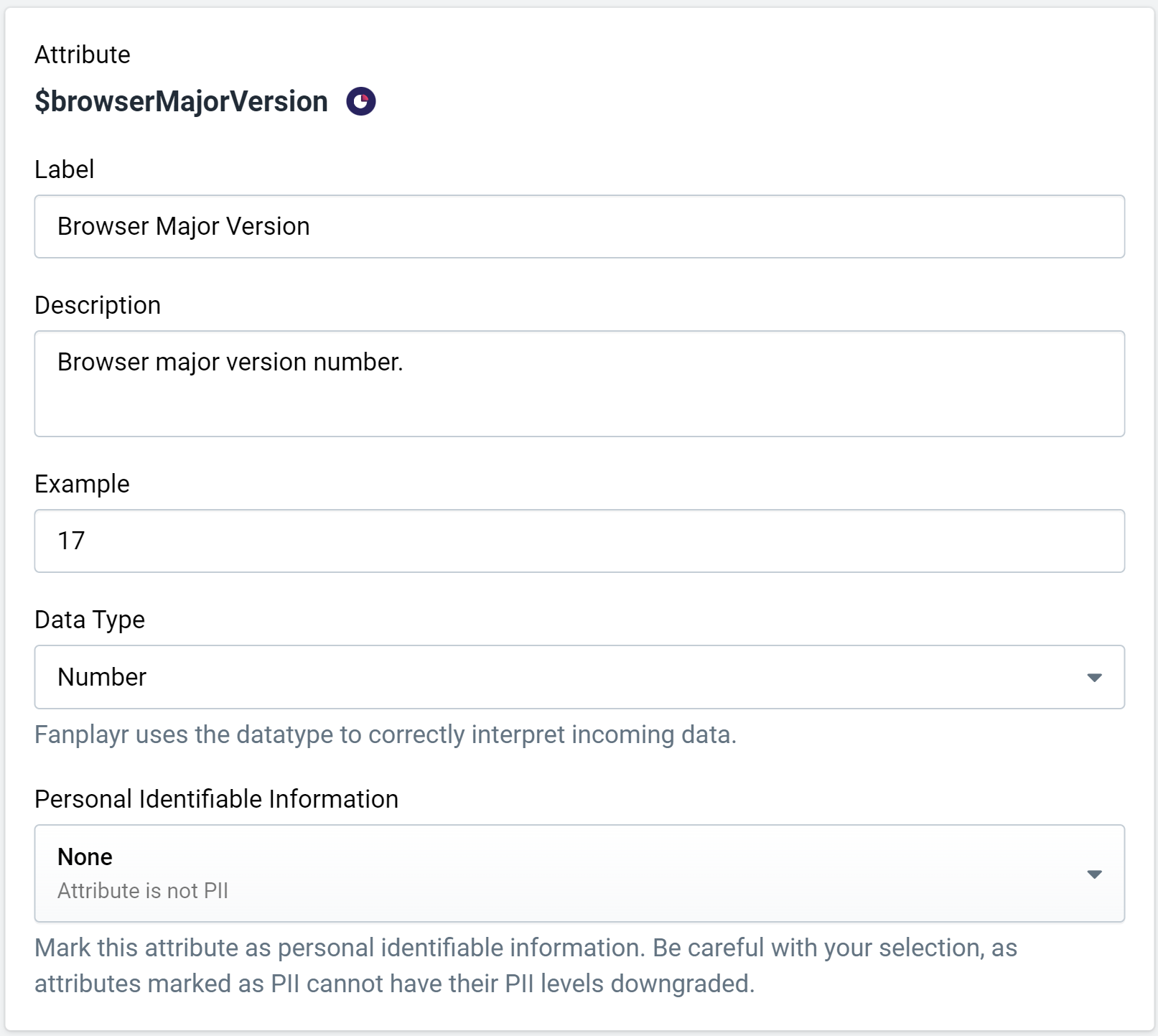
Figure 3: Attribute Editor
Clicking "Edit" in the list opens the attribute editor. Here you can edit the various settings of the attribute. The "Data Type" field is not editable if the attribute is semantic.
Personal Identifiable Information
Here is where you can edit the PII for a given attribute, unless the attribute is an object. You can choose between "None", "Low", "Medium", and "High". You cannot downgrade an attribute's PII level once it is set.
View the documentation on PII for more information.
Scopes
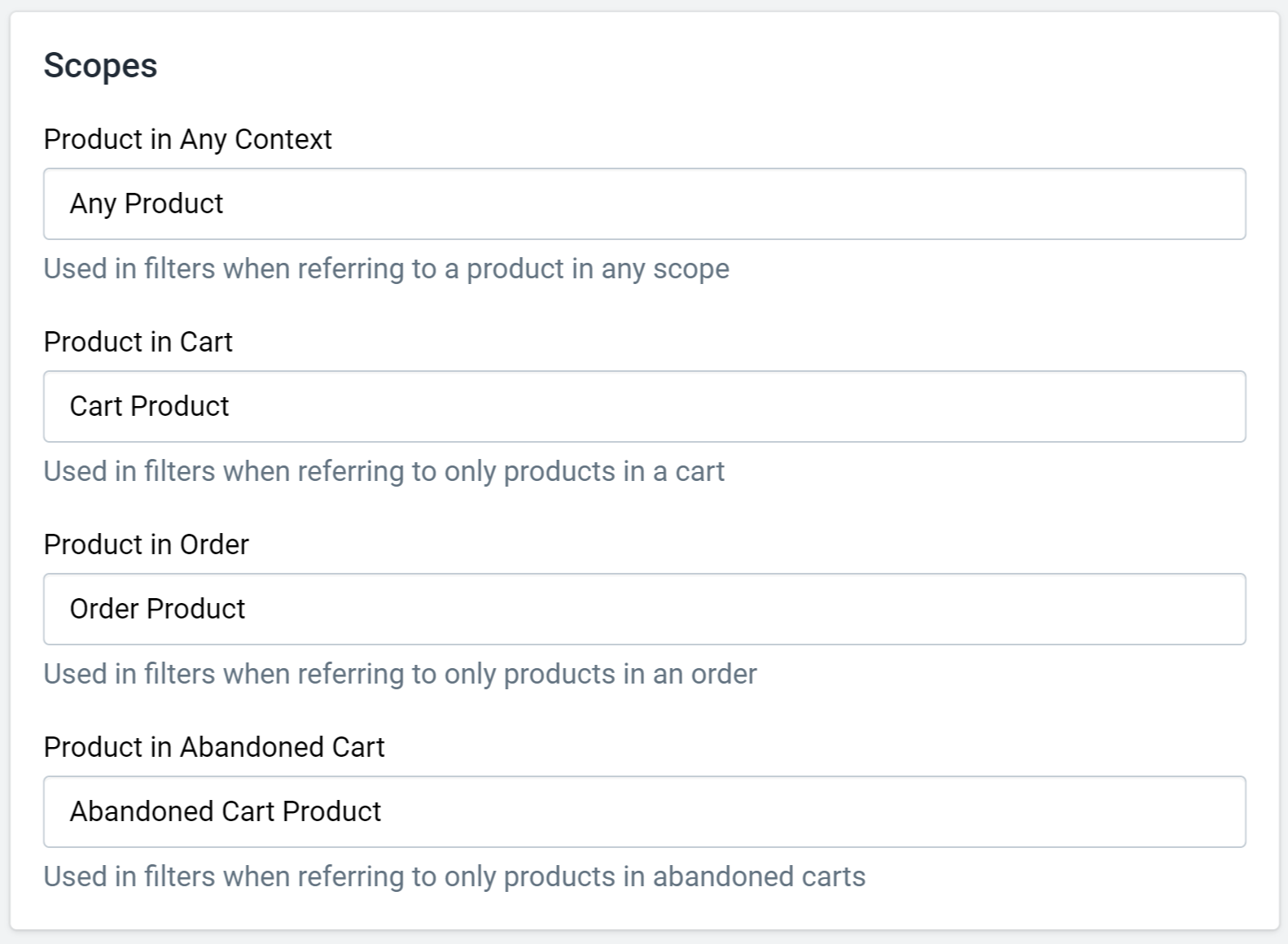
Figure 4: Scopes
Some semantic objects have scopes, giving them additional meanings based on the current context. The Semantic Object documentation contains more information about which objects contain scopes. The labels defined in the "Scopes" section of the editor will appear in the Filters component when this semantic object is selected as part of a filter.