Introduction
Campaigns comprise of a set of connected Segments, Targeting Actions, Experiments, Offers and Widgets. Here we will give an overview of how they are used and connected.
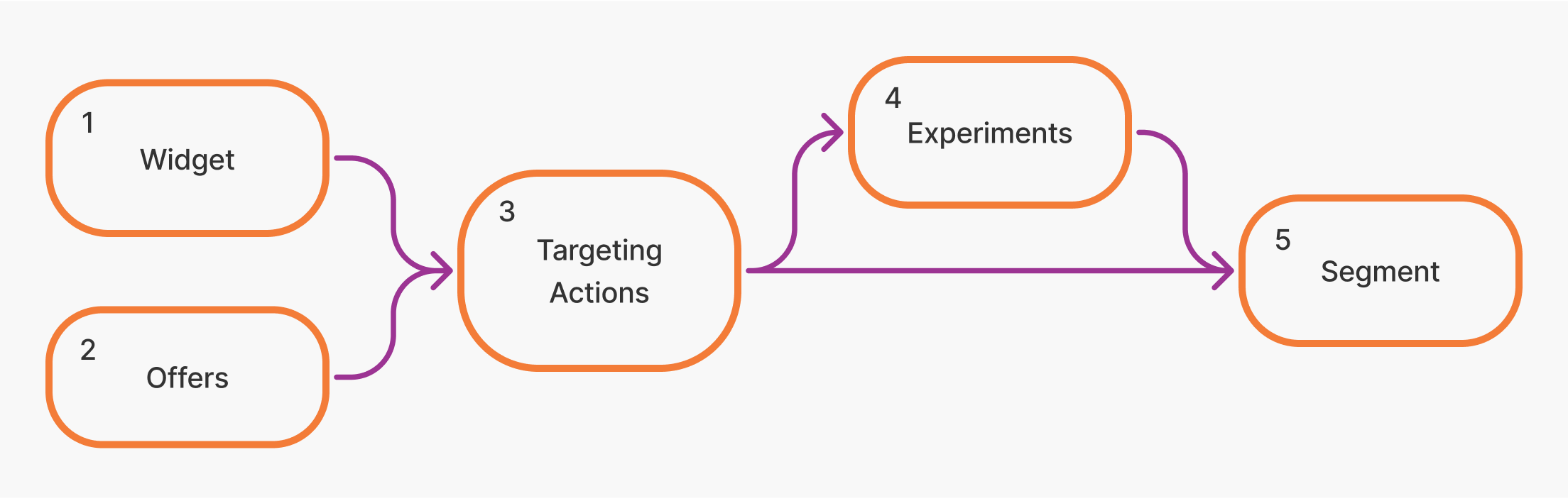 Figure 1: Segmentation Flow
Figure 1: Segmentation Flow
Segments
Segments define a list of rules, actions, and experiments. The actions and experiments are triggered when the segment's rules are satisfied on a page view.
Single Ruleset Example
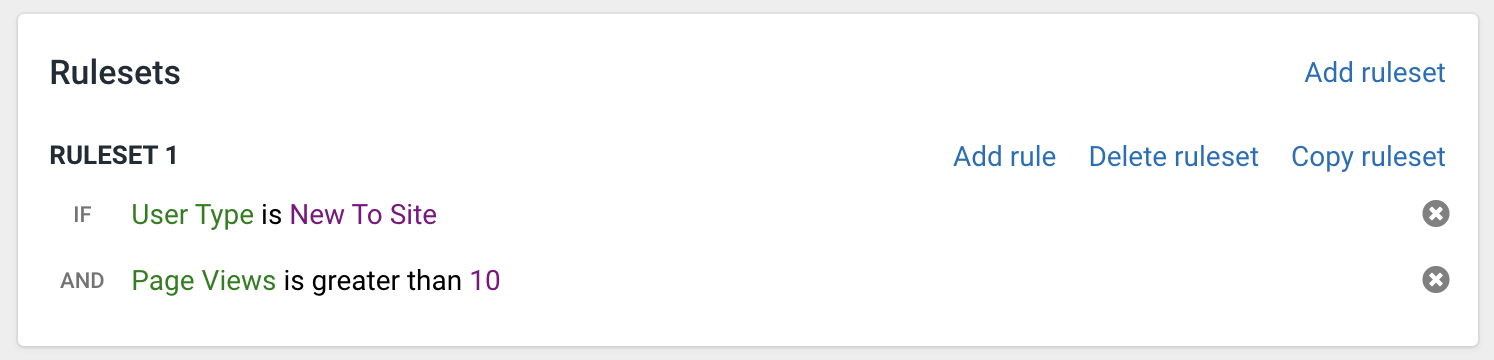
For a new user, once they had viewed 11 or more pages, this set of rules would be valid, and the user session would fall into this segment, and any targeting actions on this segment would run.
Segments can multiple lists of rules called rulesets. A segment is activated once all rules in any of the rulesets are valid.
Multiple Ruleset Example
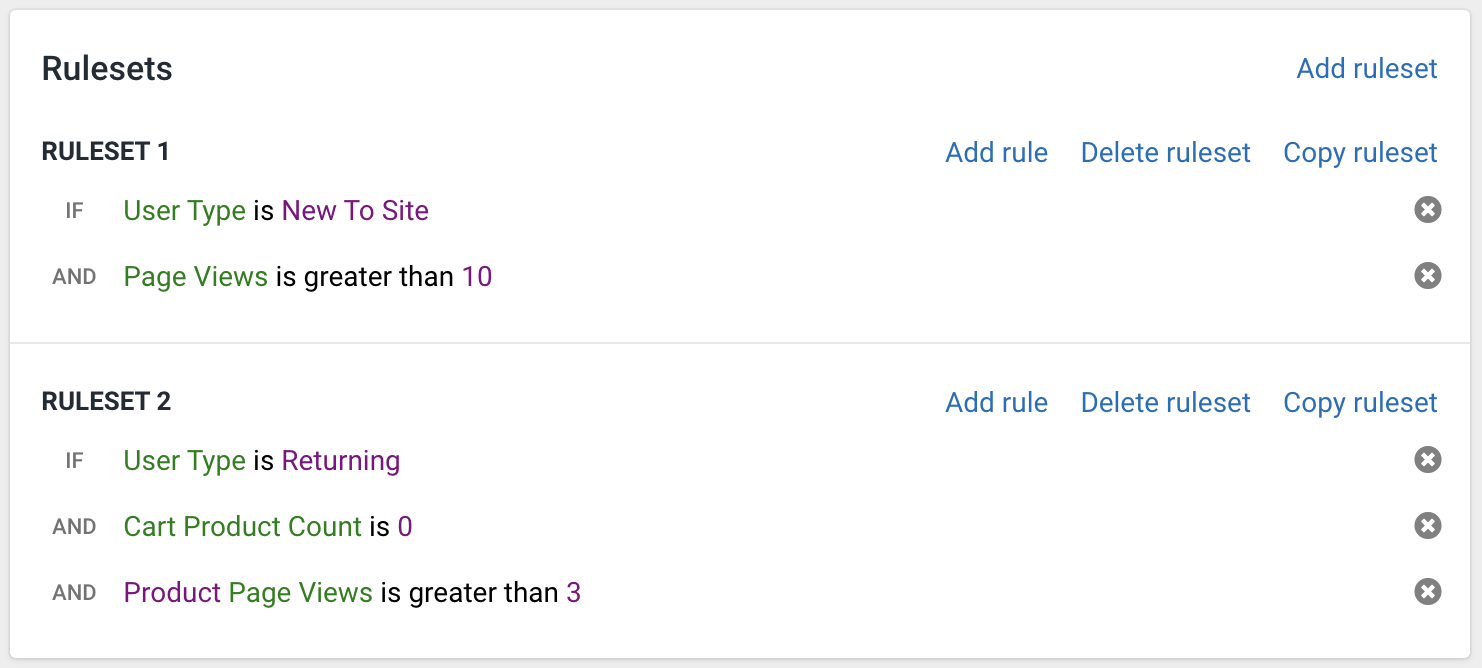
This segment would run as the first example, but would also be active if the user has been to the site before, has something in cart, and has viewed more than 3 product pages.
Users may fall in to multiple segments in a single page view / tracking call.
Targeting Actions
Segments can have any number of targeting actions (sometimes just called actions). When a segment is determined to be triggered - meaning all rules in a ruleset are satisfied - all attached actions will be ran, except those that are disabled or not in within their validity period.
Actions can trigger the display of widgets and/or offers.
Experiments
Segments can have any number of experiments. When a segment is triggered, all valid experiments will begin, and the system will select one valid action to complete from each experiment.
Segment Types
There are a variety of segment types that change when the segment is evaluated or potentially impact the behavior of other segments. For example Do Not Target segments will stop further segments from being run.
Segmentation as a Service
Segments, in addition to running attached actions when valid, may also send a programmatic tag to an external service, such as Javascript.
Targeting Actions
Actions define what happens when a user falls into a segment. This includes which widget to display and what offers may be presented.
Actions can be re-used in multiple segments where the desired widget/offer displayed is the same. They can also have schedules, such as "Only run on Mondays, Wednesdays, and Fridays".
Because users may fall in to multiple segments and these segments can have multiple actions attached, be aware that all active actions within their validity schedules will be triggered. This does not mean that all will actually show to the end user, as the system contains logic to prevent conflicting or invalid actions from showing to the user.
Offer on Action
If an action's widget supports offer information, then the action can reference an offer to use with the widget. When the action is triggered, the action's offer will be used when the widget is presented.
Experiments
Experiments consist of a list of unique actions and can be attached to segments in the same way as actions. When an experiment is triggered, only one of its actions is triggered by the runtime system, which is determined by a round-robin selection.
Similar to actions on a segment, all experiments on a segment will be triggered when a user falls into the segment.
Offers
Offers are used to present a discount code to a user, either a single-use-code from an uploaded list, or the same code for all users. Offers and associated discount codes are presented to a user using a widget.
Offers can also have a validity period similar to actions.
Widgets
Widgets are the visual shown to a user on site. They may contain an offer or product recommendation and can be displayed as an overlay or inline alongside page content. Text from offers can be used in widgets, including translations of offer text for targeted languages.
Widgets are created using the Creative app and can be used in multiple campaigns and multiple Actions. While not technically part of a campaign in the portal, widgets play an important role in the segmentation process.