VTEX IO
Installation
Integrating Fanplayr with your VTEX IO store is a seamless process. Simply execute the following command while connected to your VTEX IO store:
vtex install fanplayr.fanplayr-pixel@1.4.2Configuration
Admin Section Setup
- Navigate to the Admin section.
- Go to User Settings.
- Click on Apps.
- Select My Apps.
- Find Fanplayr.
- Click on Settings
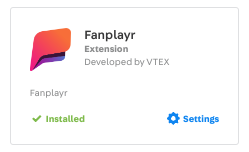
Fanplayr App
Account Key and Custom Loader Setup
In the Fanplayr Settings, set up the account key and custom loader provided by Fanplayr.
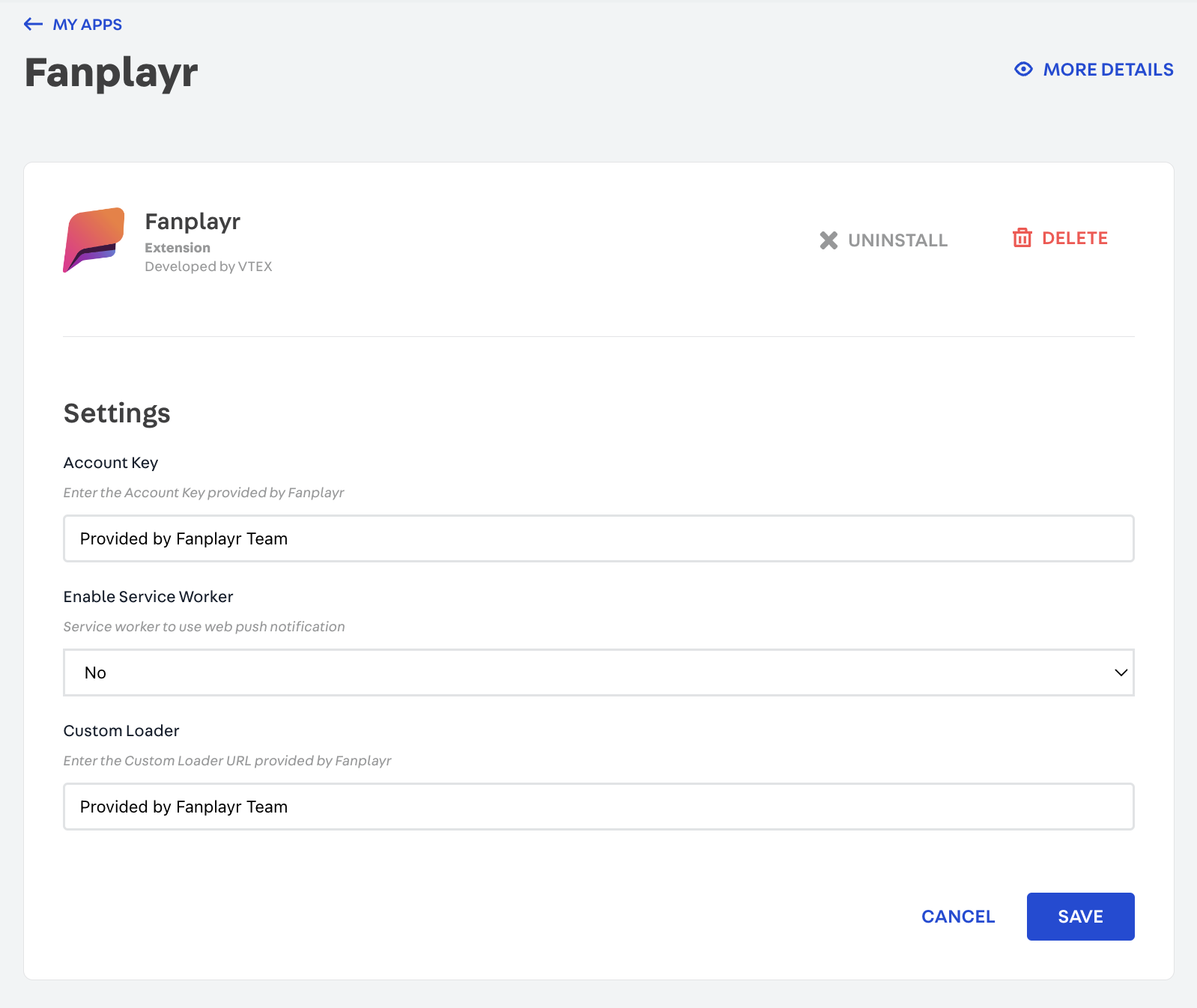
User settings -> Apps -> My Apps -> Fanplayr -> Settings
Service Worker
To enable the service worker to utilize Web Push Notifications, navigate to the app configuration page and toggle the corresponding setting. Additionally, ensure to deactivate the native service worker as per the instructions provided in this guide:
Legacy VTEX checkout
If your checkout pages are under the legacy VTEX system, please refer to the VTEX integration documentation at this link:
https://docs.fanplayr.com/general/integrations/e-commerce-integrations/vtex