List
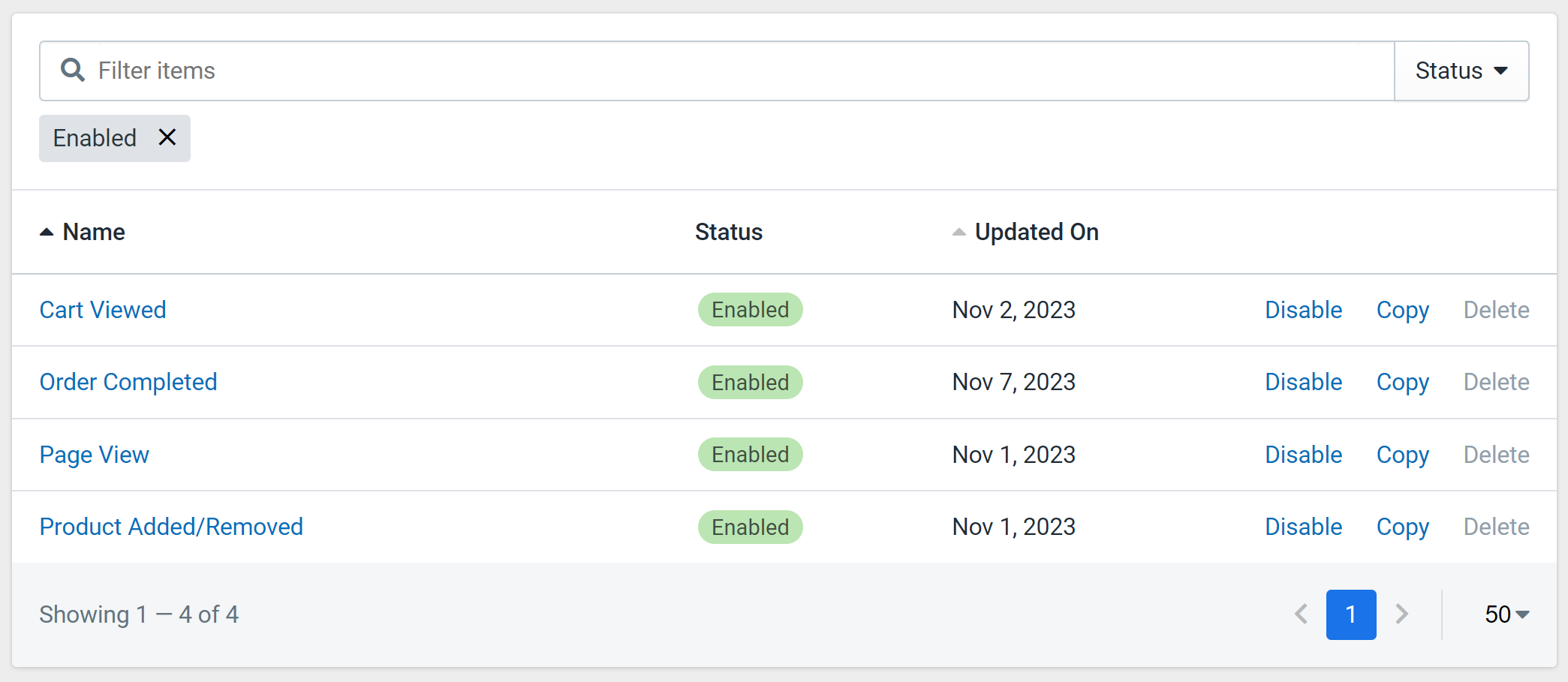
Figure 1: Pipeline List
When clicking the "Pipelines" link in the sidebar, you will see the list of Pipelines as in Figure 1.
| Column | Description |
|---|---|
| Name | This is the name of the Pipeline that uniquely identifies it |
| Status | This is the status of the Pipeline (Enabled, Disabled). |
| Updated On | This is the date that the Pipeline was last updated (or created) |
Pipelines can be in one of three states (controlled by user):
- Enabled: The Pipeline is live and currently processing any available events.
- Disabled: The Pipeline is in a disabled state and is not able to process any events. Pipelines can be re-enabled.
- Deleted: The Pipeline is in a disabled state, removed from the list, and completely inactivated. Deleting a Pipeline is final and cannot be undone.