Events
List
This list contains all defined event mappings.
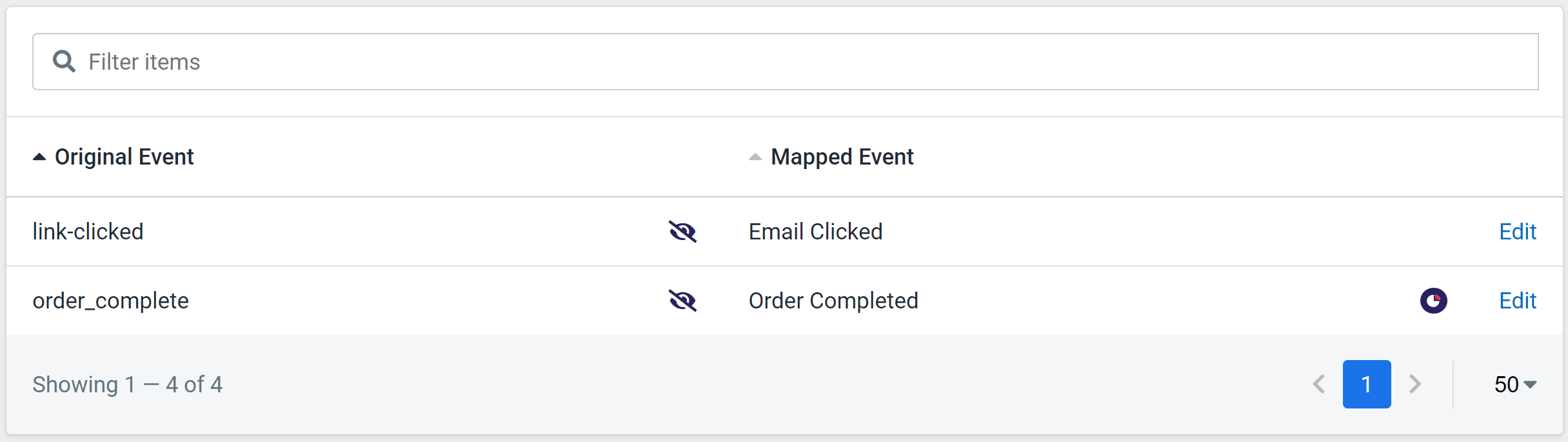
Figure 1: Event Mapping List
There are only two items in an event mapping: the original event and mapped event. The mapping logic runs immediately when a tracking event enters Fanplayr 360 and will always map the incoming event name to the mapped event defined here if applicable.
Icons with an eye crossed out indicate that the event name has not yet been used in an event sent to Fanplayr 360. Fanplayr 360 logos indicate that the event is semantically understood by the system. If you hover over the circles, a tooltip will appear that reiterates this.
Edit
_1.Cy7lpF2S.png)
Figure 2: Event Mapping Edit
To help the editing experience, the original event field has an autocomplete functionality that will give you suggestions based on what events have already entered the system.
You are able to delete event mappings from this editor as well.
INFO
You cannot map the same original event twice. Though it is possible to have the same event name as both an original event and mapped event, it is not recommended. Only one mapping will take place if this situation occurs.
INFO
You cannot use semantic events as the source event in a mapping.