Appearance
Klaviyo
You need two pieces of information from your Klaviyo account to integrate into Fanplayr:
- Your Private API Key.
- Your List ID.
Creating a Private API Key
- Log in to your Klaviyo dashboard.
- Go to your Account accessible from the top-right navigation menu.
- Go to Settings / API Keys
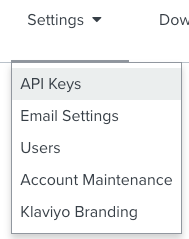
- Click Create API Key button.
- Rename the new Private API Key to something like "Fanplayr ESP"
- Copy the new Private API Key into your Fanplayr ESP integration setup.
Accessing your List ID
- Click on Lists & Segments
- Click on the list you want to connect to Fanplayr
- Click Settings
- You will see the List ID below the menu. It should be in bold, such as: