Appearance
Profiles
Profile Dashboard
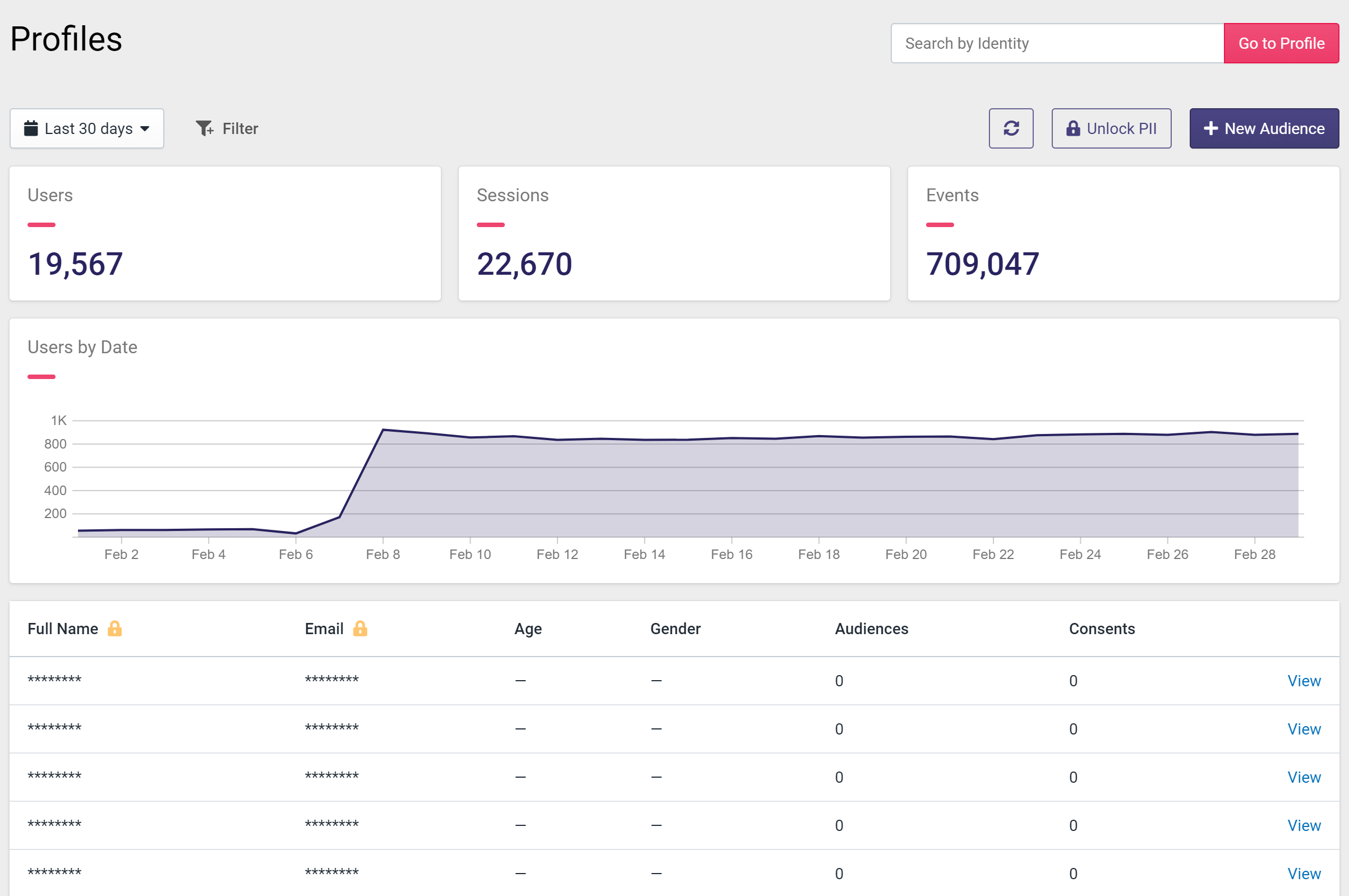
Figure 1: Profiles Dashboard
Finding a Profile
The top-right of the page contains a search bar that you can use to search for a specific profile. You can search by identities you have provided to the system. This is normally an email address, user ID or phone number. The search bar will show an error if the desired profile does not exist.
Filters
The dashboard data can be filtered using the same filters available in Insights. The profiles in the list consist of a selection of users that also match the filters, ordered by their unique ID in our system. For those that have access to personally identifiable information, their is an option to "unlock" the data hidden behind PII protection here.
Clicking "New Audience" will route to the Audience editing page with the audience initialized with the same filters as are selected on this page.